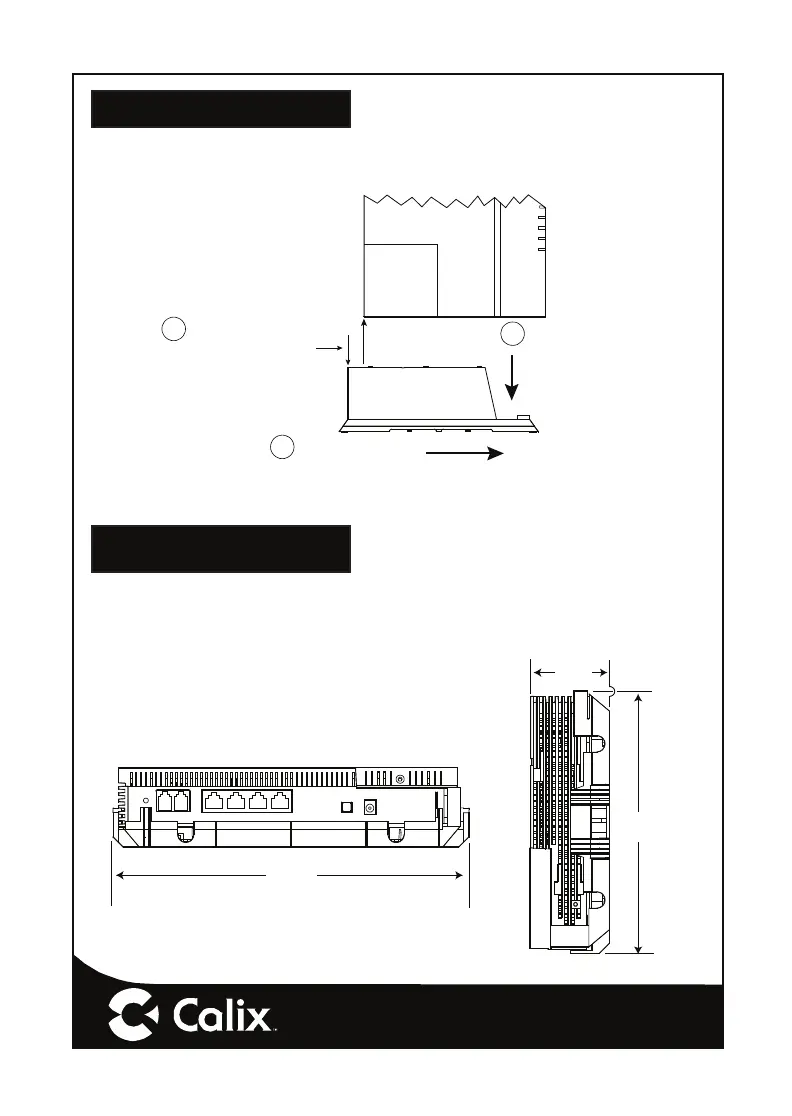— 3 —
The 812G GigaHub can be mounted on a tabletop in a “tower” confi guration
using the tabletop stand shipped with the product.
Tabletop Mounting
Line-up GigaHub and
Tabletop Stand as shown.
Allow a 9/16” offset between
the bottom corner of the GigaHub
and the top edge of the Tabletop Stand
1
Slide GigaHub down
onto Tabletop Stand until
flush
2
7108
Push stand to the right while
pulling the GigaHub to the
left until locked into place
3
ETHERNET 2
ETHERNET 1
PHONE 1
PHONE 2
USB
Wall Mounting
The 812G GigaHub can be wall mounted using the provided Integrated Fiber
Management Tray. As an alternative, the 812G can be mounted into a Struc-
tured Wiring Enclosure.
21.3 cm
8.375”
15.875 cm
6.25 “
5.4 cm
2.125”
Dimensions with Wall Mount Tray Attached
7109
