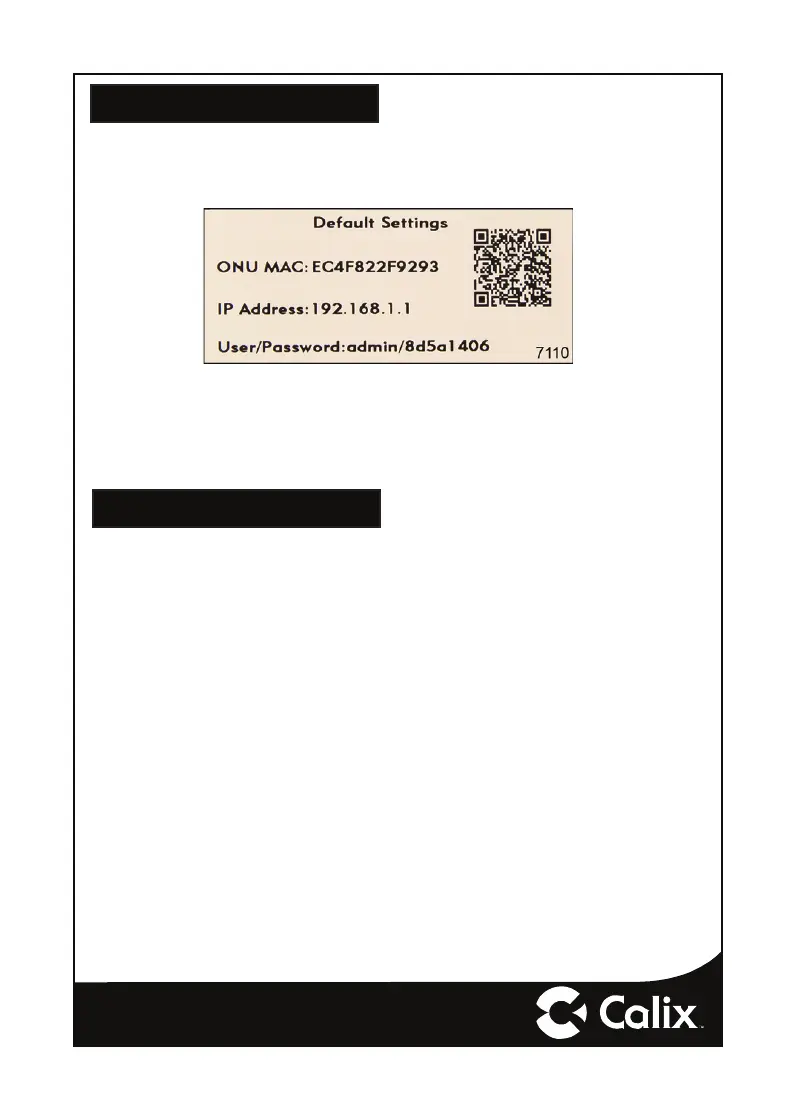Inserted inside the shipping carton of each 812G GigaHub, the inventory
label (x2) provides necessary product information that may be attached to a
work order or applied to the exterior of the device for future reference.
• ONU MAC address
Default Device Settings
• Default IP address of the home gateway router (needed at initial turn-
up)
• Default login credentials (User Name/Password)
To turn up network services on the 812G GigaHub, two options are avail-
able:
1. Connect an active optical fi ber to the 812G GigaHub’s bulkhead fi tting,
power the unit on, and allow the network OLT (for example, a Calix E7)
to discover the device as an unprovisioned ONT. At the OLT, the net-
work administrator will provision the GigaHub and provide operational
parameters remotely.
2. With the fi ber disconnected, access the Smart Activate or Voice Activate
application included with the 812G and then enter the Registration ID
into the application. With the Registration ID having previously been
entered at the OLT, once the fi ber is connected, the GigaHub will come
up as a provisioned ONT based on the pre-provisioning that was com-
pleted for that Registration ID.
Getting Started
— 6 —
