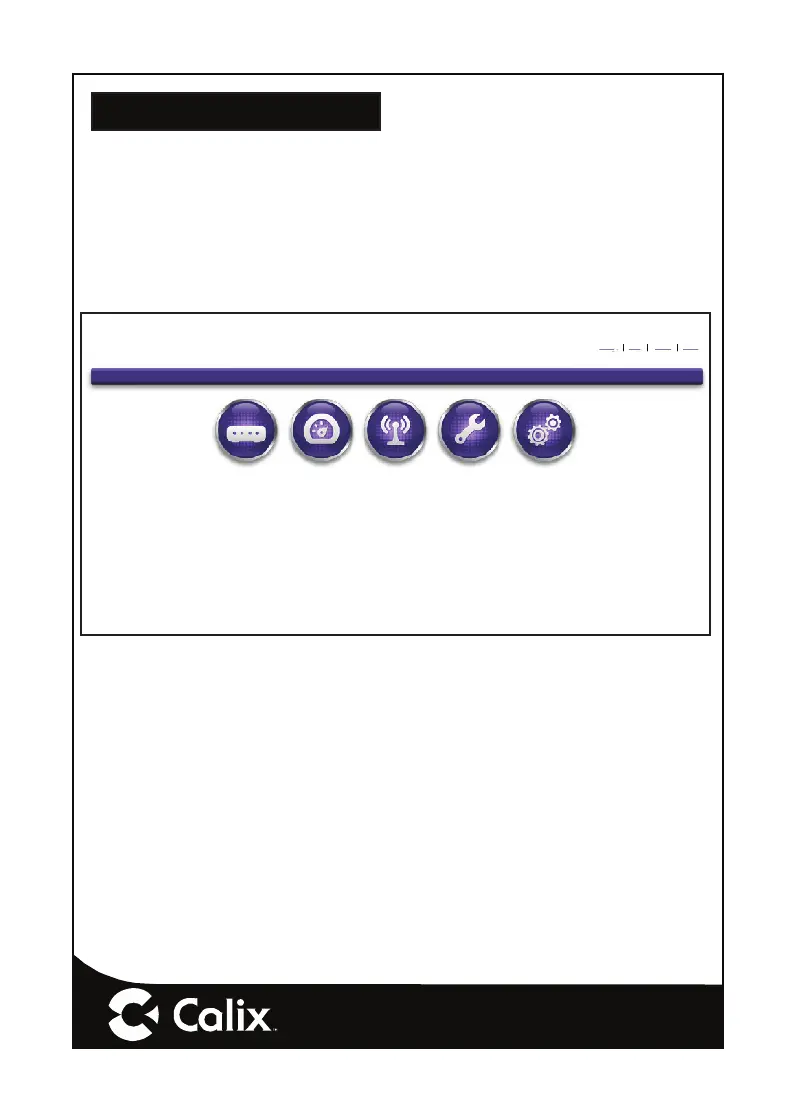To turn up home gateway services on the 812G GigaHub, complete the
following tasks:
1. Connect your PC to any LAN Ethernet port on the GigaHub using a
standard Ethernet cable.
2. Open a browser and enter the IP address of the GigaHubs Embedded
Web Interface (EWI): http://192.168.1.1.
— 7 —
Home Gateway Settings
3. Enter the credentials provided on the label shipped inside the GigaHub
box.
4. Navigate to the Quick Start Menu and set-up the following:
a. Choose how to connect to the Internet
b. Set the local time zone (may be automatically set by network)
For more information about device provisioning from the EWI, refer to the
GigaHub User’s Guide.
Status Quick Start Wireless Utilities Advanced
Home Logon AboutHelp
