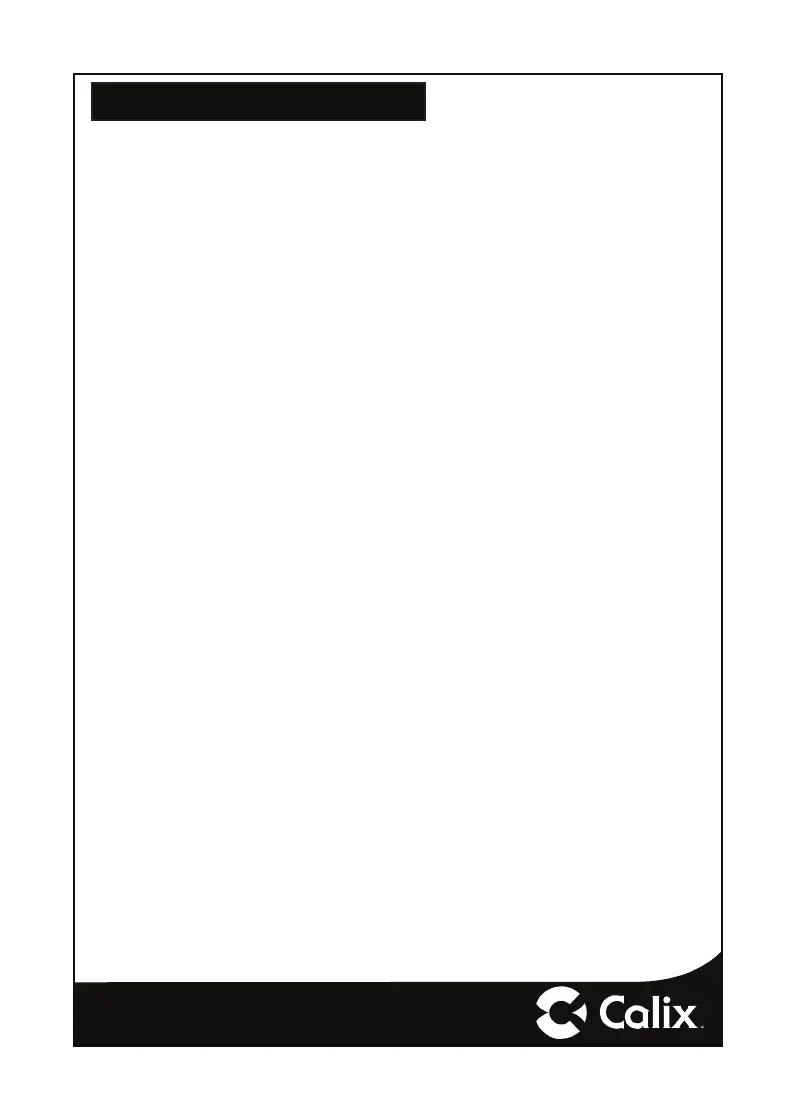Q: How do I reset the device without having to unplug the unit?
A: If the RESET button is depressed for less than 5 seconds, it resets the
unit using the current confi guration settings.
Q: How do I reset the device back to factory settings?
A: Pressing the RESET button on the back of the unit for at least 5 seconds,
or access the “Restore Defaults” reset button located in the “Utilities”
section of the Embedded Web Interface.
Q: What if the User Name or login keys are forgotten?
A: Try setting up the wired connection and confi guring the wireless encryp-
tion again.
Press the reset button of the wireless router for at least fi ve seconds.
Device reverts to factory default settings
Custom confi guration options (such as remote management credentials)
are reset as well.
Q: What mounting options are available for installing the 812G?
A: The 812G should be installed using the tabletop stand or wall mount
bracket to ensure best Wi-Fi performance and proper fi ber optic cable
management. The 812G can be installed in a fl at orientation on a desktop
independent of the tabletop stand. Please ensure that fi ber optic cable
can be properly routed to the device without excessive bends or pinching
of the cable.
Q: What do I do if I cannot log on to the 812G gateway?
A: Contact your service provider.
Q: Who do I contact for service and support?
A: Contact your service provider.
— 8 —
Frequently Asked Questions
