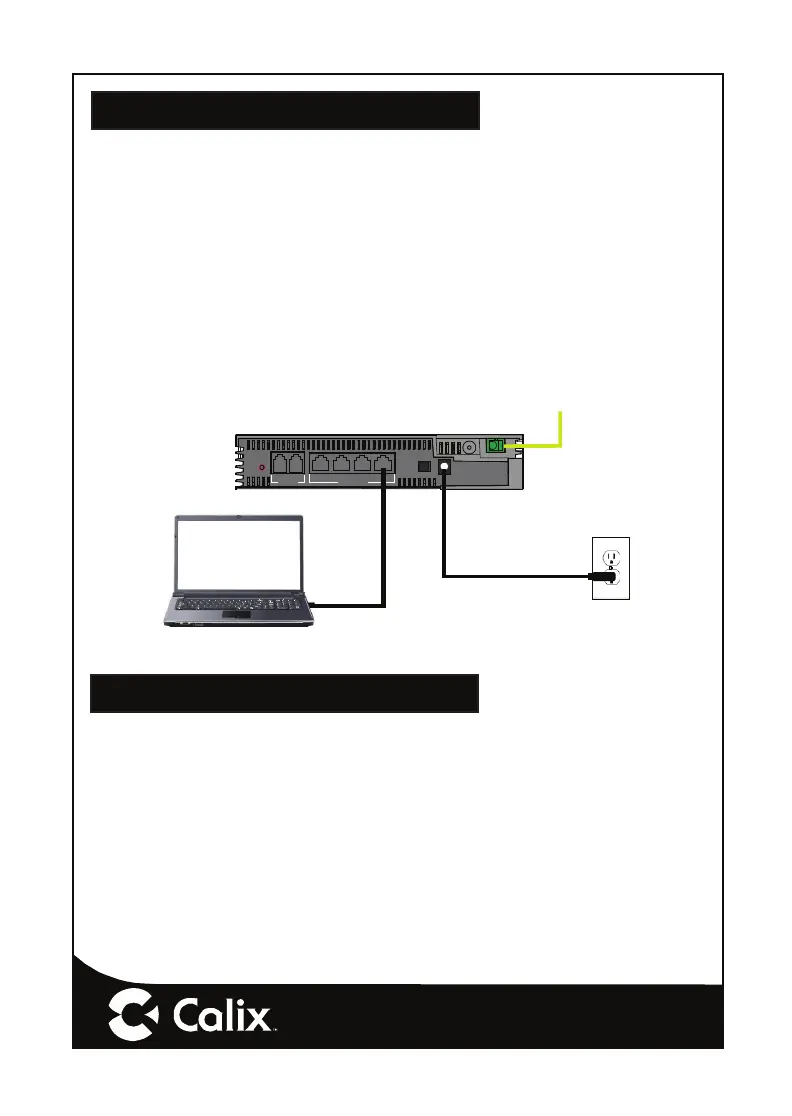Connecting the Equipment
1. Remove the 812G GigaHub from its packaging and inventory all parts.
2. Remove the fi ber access cover and set aside temporarily.
3. Plug in the power adapter to an available wall socket and attach the
other end to the Gigahub’s power port.
4. Attach the fi ber pigtail to the bulkhead fi tting on the GigaHub until it
snaps into place. Re-install the fi ber access cover.
5. Push the ON/OFF switch (model 812G-2 only) to ON and allow the
GigaHub to boot up (about 3 minutes).
Connecting Outside Services
Subscriber voice, IP video and data services are attached to the rear of the
GigaHub.
1. Locate the telephone, video, and data cables coming from the subscrib-
er’s home.
2. Connect the incoming telephone lines to the RJ-11 connectors on the
rear of the GigaHub.
3. Connect CAT5 or better Ethernet cables to the LAN Ethernet Ports (RJ-
45) for direct attached devices.
4. Secure all subscriber service wiring as appropriate.
7107
Reset
ON/OFF
POWER1 2 3 4
ETHERNET
1 2
PHONE
WAN Interface
(Fiber)
Power Adapter (110/220 VAC)
Ethernet Cable
— 5 —
