12
Proprietary Information: Not for use or disclosure except by written agreement with Calix.
© Calix. All Rights Reserved.
Connecting to the PON Network
1. Locate a safe and accessible site for installation.
2. Remove the dust covers from the SC/APC optical connector. Clean the connectors if
necessary.
3. Plug in the fiber connector to connect the ONT to the network.
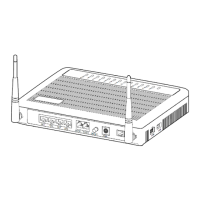
