21
Proprietary Information: Not for use or disclosure except by written agreement with Calix.
© Calix. All Rights Reserved.
Troubleshooting Procedures
The table below provides basic procedures for troubleshooting.
Troubleshooting Procedures
Problem Procedure
The POWER LED is off Check whether the Power Switch button on the rear of the ONT is pressed
Check whether the power adapter matches the ONT
Check whether the power connection is correct
The LINK LED is off Check whether the optical fiber is connected correctly
Check whether there is dirt on the optical connector
The LINK LED is on, but the
Contact with Network Operation Center (NOC)
The LAN LED is off Check whether the Ethernet cable delivered with the device is used.
Check whether the Ethernet cable is connected correctly.
Check whether the indicator of the network adapter is on
Check whether the network adapter works normally: Check whether there are
devices with the ? or ! mark under Network adapters. If there are such devices,
uninstall and then re-install them, or insert the network adapter into another
slot. If the problem remains, change the network adapter
The TEL LED is off Check whether the connection of the telephone cable is correct
Check whether the telephone is on-hook
Check if WAN port is configured correctly
Check whether the WPS service is enabled
Check whether the WLAN service is enabled
Check whether the cable is normal
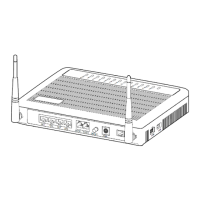
