Proprietary Information: Not for use or disclosure except by written agreement with Calix.
© Calix. All Rights Reserved.
Contents
Chapter 1: Product Description ............................................. 5
Introduction ................................................................................................................ 5
Services ...................................................................................................................... 5
Features...................................................................................................................... 6
Specifications ............................................................................................................ 7
Chapter 2: Safety ..................................................................... 9
Electrical Safety ......................................................................................................... 9
Mounting Restrictions ............................................................................................. 10
Laser Safety ............................................................................................................. 10
Chapter 3: Installation ........................................................... 11
Get to Know the ONT .............................................................................................. 11
Connecting to the PON Network ............................................................................ 12
Connecting Power ................................................................................................... 13
Connecting to the AC Power Adapter ............................................................. 13
Connecting to an External UPS ...................................................................... 14
Connecting Telephone (POTS) Service ................................................................. 14
Connecting Ethernet Service .................................................................................. 15
Verifying the Installation ......................................................................................... 15
Activating the ONT .......................................................................................... 16
Verifying Services ........................................................................................... 17
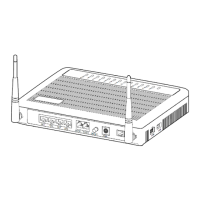
