15
Proprietary Information: Not for use or disclosure except by written agreement with Calix.
© Calix. All Rights Reserved.
Connecting Ethernet Service
1. Locate the premises Ethernet LAN cable.
2. If the cable is not terminated, follow local practices to attach an RJ-45 connector.
3. Plug the Ethernet cable into the ONT RJ-45 Ethernet port.
4. Repeat step 2-3 as needed to connect additional Ethernet cables.
Ethernet RJ-45 Connector Wiring Pattern
Pin Color Signal Pin Color Signal
Verifying the Installation
Check the LED states to verify ONT status. Services are not available until the ONT is
ranged and provisioned in the PON network. If services must be verified at the time of
installation, refer to Verifying Services (on page 17) for additional instructions.
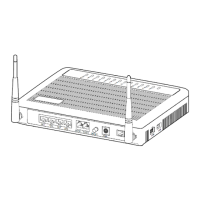
