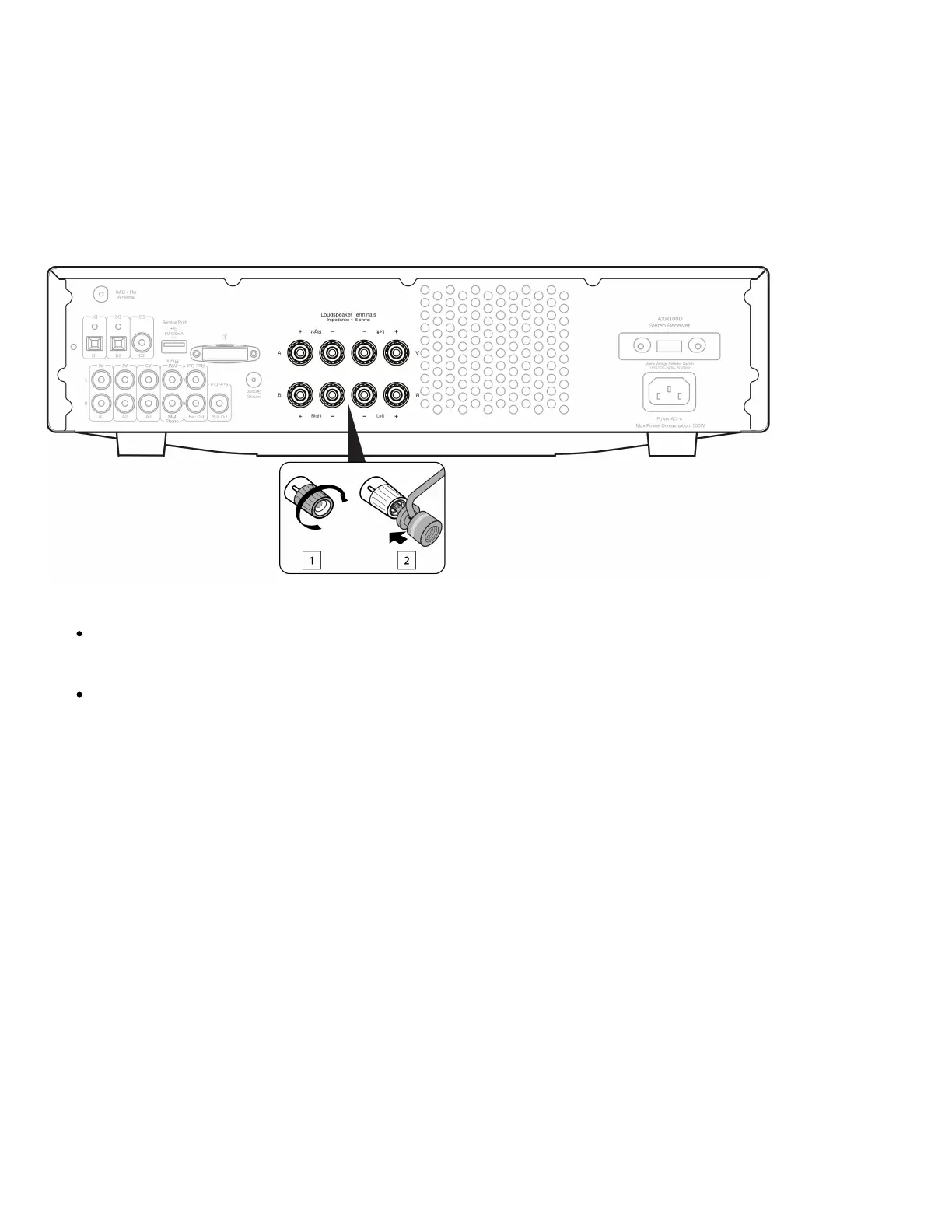9
8. BLUETOOTH ANTENNA - Used for wireless streaming Bluetooth (A2DP/AVRCP) audio capability directly from most phones, tablets and laptops. Refer
to the operating instructions section of this manual
9. LOUDSPEAKER TERMINALS
Note: When using a banana plug, make sure the speaker terminals are completely tightened before inserting the plug.
Two sets of loudspeaker terminals are available:
A (main loudspeaker terminals, top row)
and
B (secondary switchable loudspeaker terminals, bottom row).
Connect the wires from your left channel loudspeaker to the Left positive and negative terminals, and the wires from the right channel loudspeaker to
the Right positive and negative terminals.
In each case, the red terminal is the positive output and the black terminal is the negative output.
Care should be taken to ensure no stray strands of wire are shorting speaker outputs together. Please ensure that the loudspeaker terminals have been
tightened adequately to provide a good electrical connection. It is possible for the sound quality to be affected if the screw terminals are loose.
The use of A and B speakers affords you an easy and inexpensive way to create a simple multi-room system.
Note: The speaker terminals will need to have the round dust caps removed before you can insert a banana plug into them.
Note: When using two pairs of speakers, use speakers with a nominal impedance of 8 ohms.
10. HEAT TUNNEL VENT GRILLE - Allows cooling of internal circuitry via the heat tunnel. DO NOT OBSTRUCT.
11. VOLTAGE SELECT SWITCH - For servicing use only.
12. AC POWER SOCKET - Once all connections are complete, plug the AC power cable into an appropriate mains socket and turn the unit on. Please
only use the power lead supplied with the unit.
