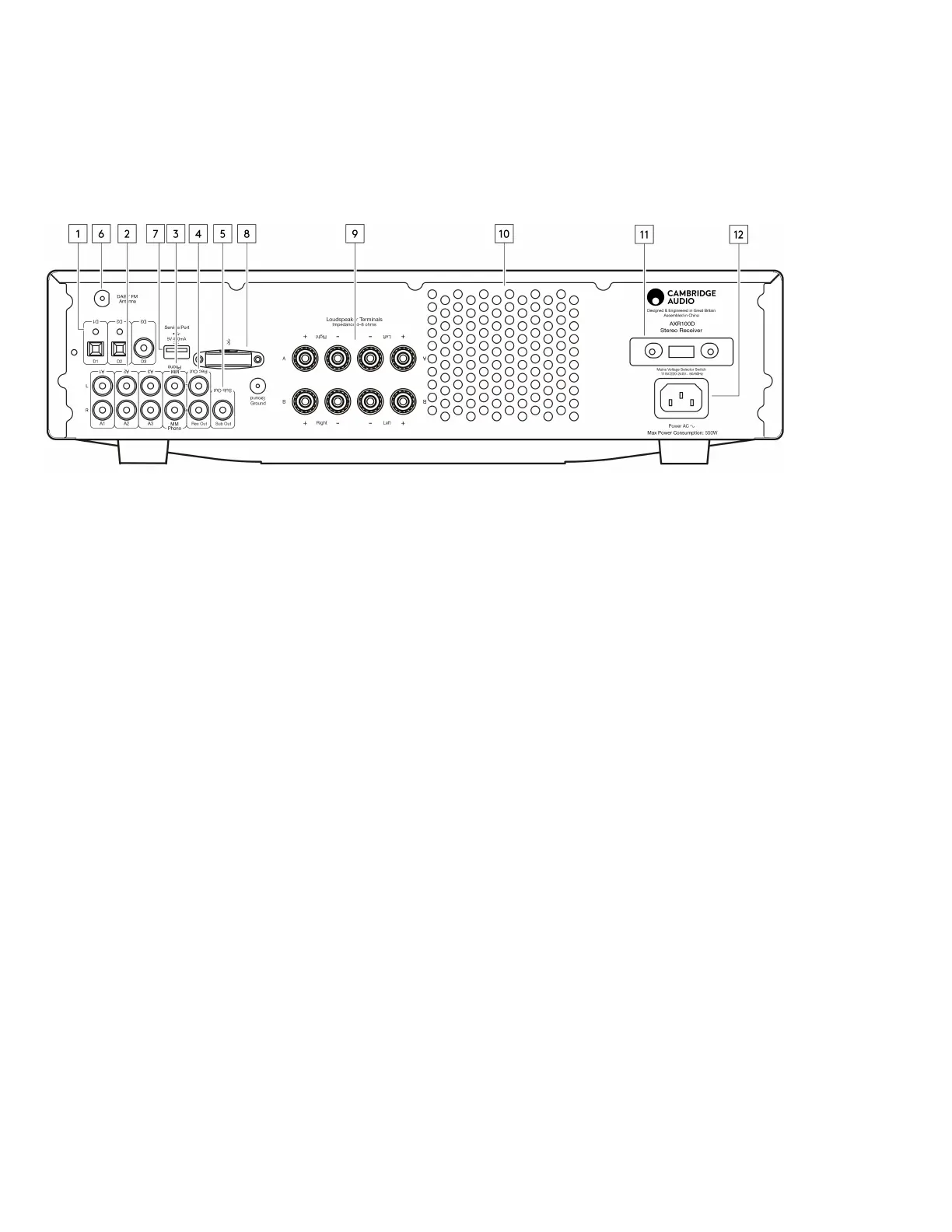8
Rear panel connections
Last updated: July 29, 2022 10:31. Revision #5461
1. DIGITAL INPUTS - TOSLINK and S/P DIF co-axial digital inputs.
Note: To obtain the best results from your system we recommend using only high quality Cambridge Audio interconnects. This will ensure that you hear
your system as we designed it. Please ask you dealer for details.
2. AUDIO INPUTS - These inputs are suitable for any ‘line level’ source equipment such as the audio outputs of CD players, BD/DVD players, etc.
3. PHONO INPUT - This input has a built-in phono stage.
Record players fitted with Phono Cartridges of the Moving Magnet (MM) or high output Moving Coil (MC) type (between 2-6mV output and 30-50k Ohm
load impedance) can be used.
Low output Moving Coil types (<1mV and usually 10-1000 Ohm load impedance) cannot be directly connected and will require a matching transformer
or Phono pre-amp.
Note: The ‘ground’ terminals on both the record player and the AXR100D should be connected (where possible) with a ground wire for lowest noise/hum
pickup.
Due to stray magnetic fields, turntables should not be located in close proximity due to possible interference.
4. REC OUT - Connect to the recording input of a tape deck, CD recorder input, etc.
This output provides a constant high level output that does not fluctuate with the volume of the main unit. For this reason, the AXR100D cannot be used
as a Preamplifier only and the Rec Out can’t be connected to a Subwoofer.
5. SUB-OUT - Connection to the input socket of an active subwoofer.
Note: There is a 2nd order low pass filter of 200Hz applied to the Sub Out, which will filter out frequencies above 200Hz.
The frequency of the connected speakers is not adjusted when the Sub Out is in use, they will still be sent the full frequency range.
6. DAB/FM ANTENNA - Tuner aerial connections for picking up radio signals. Refer to the ‘Connections’ section of this manual.
For permanent use, outdoor DAB/FM aerials are highly recommended.
7. SERVICE PORT - For servicing use only. Do not connect anything here as it may result in damage to the unit.
