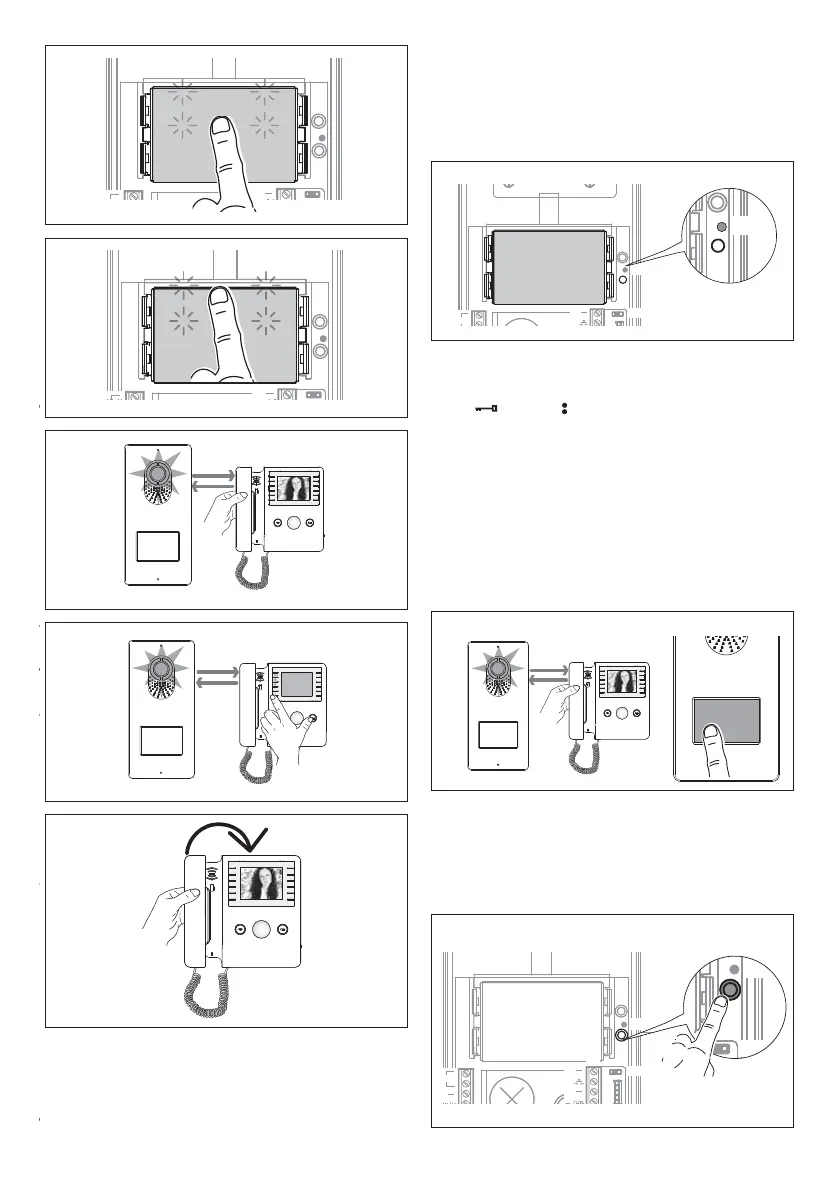M1
PROG
A
M1
PROG
M1
BOUT
SW3
PROG
RESET
PROG
beep
M1
BOUT
M2
SW3
PROG
RESET
PROG
<1’’
Page 9 - Manual FA01031-IT - 08/2019 - © CAME S.p.A. - The contents of this manual may be changed, at any time, and without notice. - Translation of the original instructions
Page 9 - Manual FA01395-EN - 11/2019 - © CAME S.p.A. - The contents of this manual may be changed, at any time, and without notice. - Translation of the original instructionsPage 9 - Manual FA01395-EN - 11/2019 - © CAME S.p.A. - The contents of this manual may be changed, at any time, and without notice. - Original instructions
Programming the call keys. Lift the receiver (if present) of the
extension that you want to programme e then press the door lock
release and AUX2 buttons.
On the entry panel, press the call key to associate with the inter-
nal extension : an acoustic signal will confi rm that the setting
was stored.
Hang up the receiver again, if necessary and continue, re-
peating the same operations for the other extensions.
Programming of the Key Type. Press the fi rst key of the entry
panel in the position indicated /A until the backlighting LED
stops fl ashing and remains lit.
Exiting programming.
Briefl y press the PROG key : the PROG LED o .
NOTE. If no action is performed, the procedure will automatically
end after 30 minutes.
