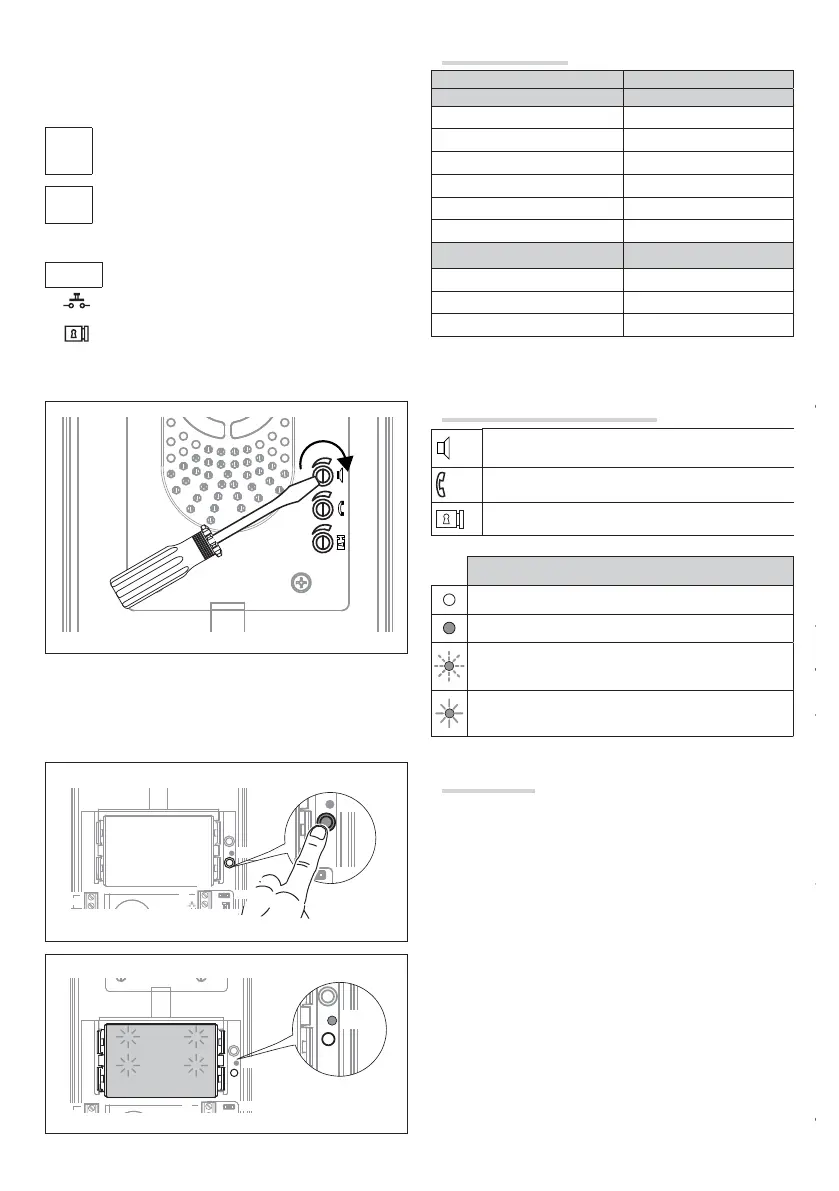M1
BOUT
M2
SW3
PROG
RESET
PROG
>3’’
<6’’
M1
SW3
PROG
RESET
PROG
Page 8 - Manual FA01031-IT - 08/2019 - © CAME S.p.A. - The contents of this manual may be changed, at any time, and without notice. - Translation of the original instructions
Page 8 - Manual FA01395-EN - 11/2019 - © CAME S.p.A. - The contents of this manual may be changed, at any time, and without notice. - Translation of the original instructionsPage 8 - Manual FA01395-EN - 11/2019 - © CAME S.p.A. - The contents of this manual may be changed, at any time, and without notice. - Original instructions
Terminal board M1
BOUT Riser
+
–
Power supply 16-18 VDC
Terminal board M2
– Earth
Door lock release button (NA)
Solenoid lock
12 V 1 A max
–
Technical features
T
pe LVC/01
Entr
panel
Power supply 16-18 VDC/ 16–18
Absorption
250 mA (100 mA stand-by)
Dimensions 99x207x30 mm
Storage temperature -25 °C +70 °C
Operating temperature -15 °C +50 °C
IP Degree IP 54
Camera
Standard video PAL/NTSC
Resolution 680x512 pixel
Minimum lighting 1 LUX
LED functions and adjustments
loudspeaker audio
microphone audio
Solenoid lock 1-10 s. (default 1 s)
LED symbology
O
On
Slow fl ashing
Quick fl ashing
Programming
Initial programming
Entering Programming Mode. Press the PROG a key for at least
3 seconds and then release it (within 6 seconds), as soon as
the LED PROG lights up and the key back lighting fl ashes as
illustrated in fi gure .
Failure of the PROG LED to light up, indicates a malfunction.
Check the connections and re-access the programming mode.
