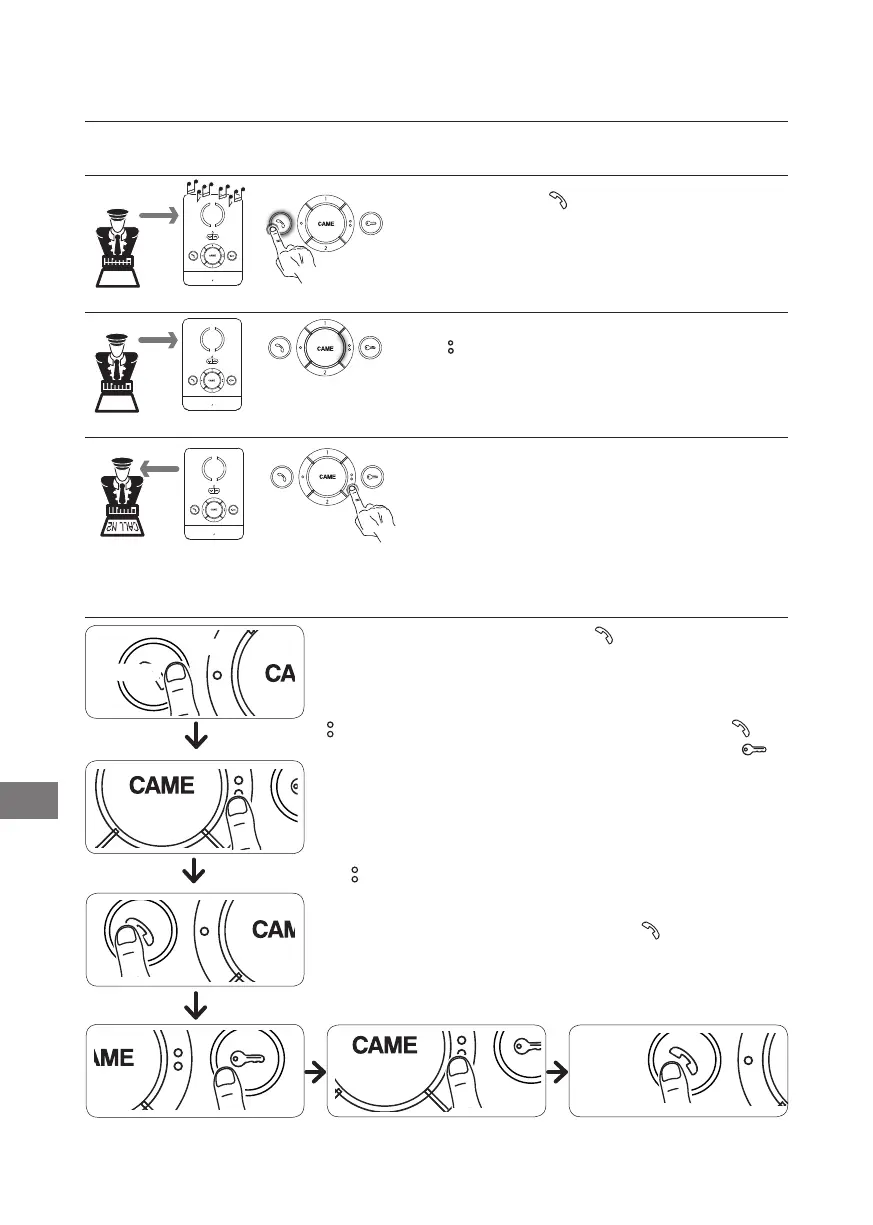4
CALL ME
call n2
a
b
c
d
e f
X 5
beep
EN
Porter call request
Press the button to answer.
The notication is signalled by the Aux2 LED lighting up
. The LED is turned o when communication with the
porter is established.
Porter call notication
Porter functions
w
The functions described in this paragraph are only available in systems featuring a porter station.
Porter call
Porter call request
Accessing programming Press the button ve times within 5 s. A brief
acoustic signal will conrm that programming has been accessed a.
Programming the melody associated with the call from the entry panel
(1 acoustic signal). To listen to the melodies in sequence, press the button
b. To select the melody and exit programming, press the button c. To
select the melody and continue with programming, press the button d.
Programming the melody associated with the doorbell (2 acoustic si-
gnals). For this type of programming b c d proceed as previously descri-
bed for “Programming the melody associated to the call from the entry panel”.
Programming the number of call rings (3 acoustic signals). press the but-
ton the number of times equal to the number of rings selected for the call
(from 1 to 6 rings) e. 3 s after the button is pressed the last time, the call
selected for the selected number of rings will be will be reproduced. To select
the melody and exit programming, press the button f.
PROGRAMMING
y For call programming, see the entry panel documentation.