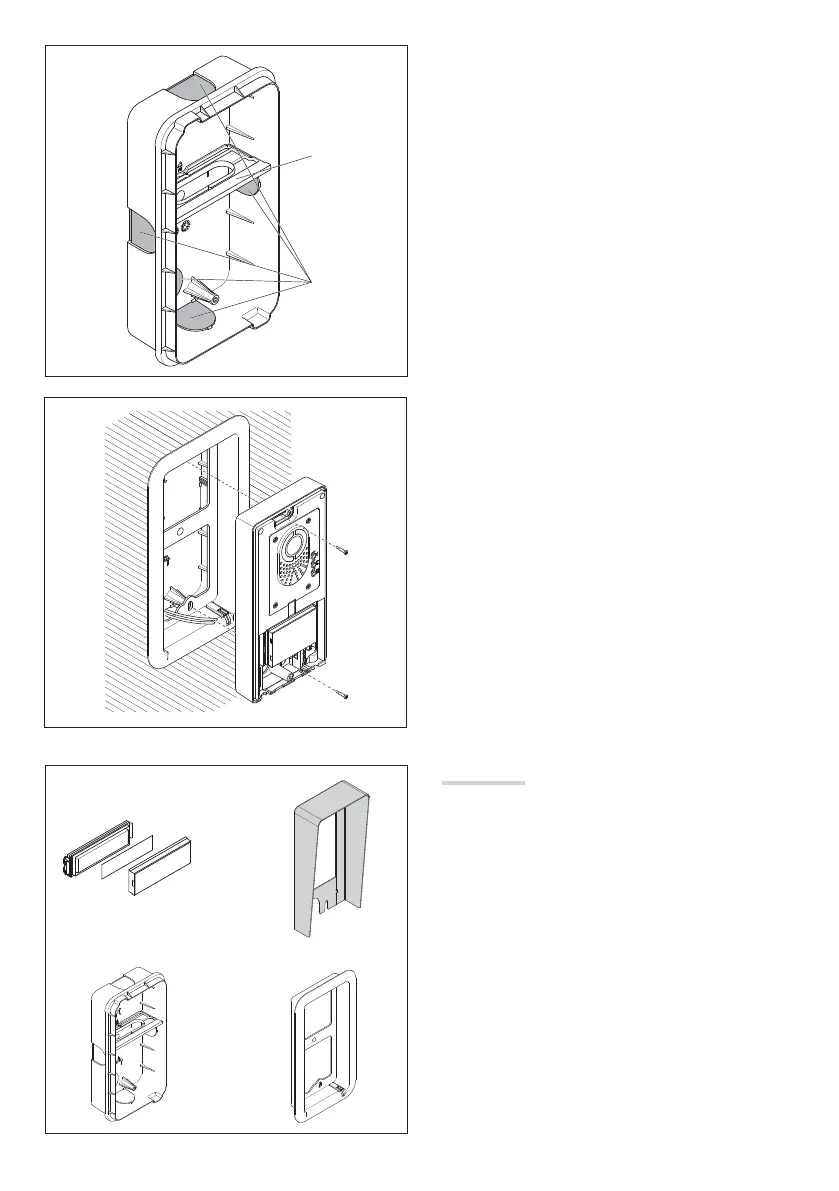A
B
DPS LTP
LSI LCI
Page 9 - Manual FA01429-EN - 07/2020 - © CAME S.p.A. -The contents of this manual may be changed, at any time, and without notice. - Translation of the original instructions
fi x the entry panel to the frame as shown in fi gure . Pull out
the plastic terminal cover and make the connections (fi gure ).
Once the connections have been made, reinsert the terminal
covers.
For information on fi tting accessories, please see the “Button
modules assembly” section.
Program and adjust the entry panel as described in the “Pro-
gramming” section.
Fit the front plate (fi gure ).
Accessories
- Single button DPS ,
- Wall cover LTP ,
- Recessed box LSI ,
- Recessed frame LCI .
