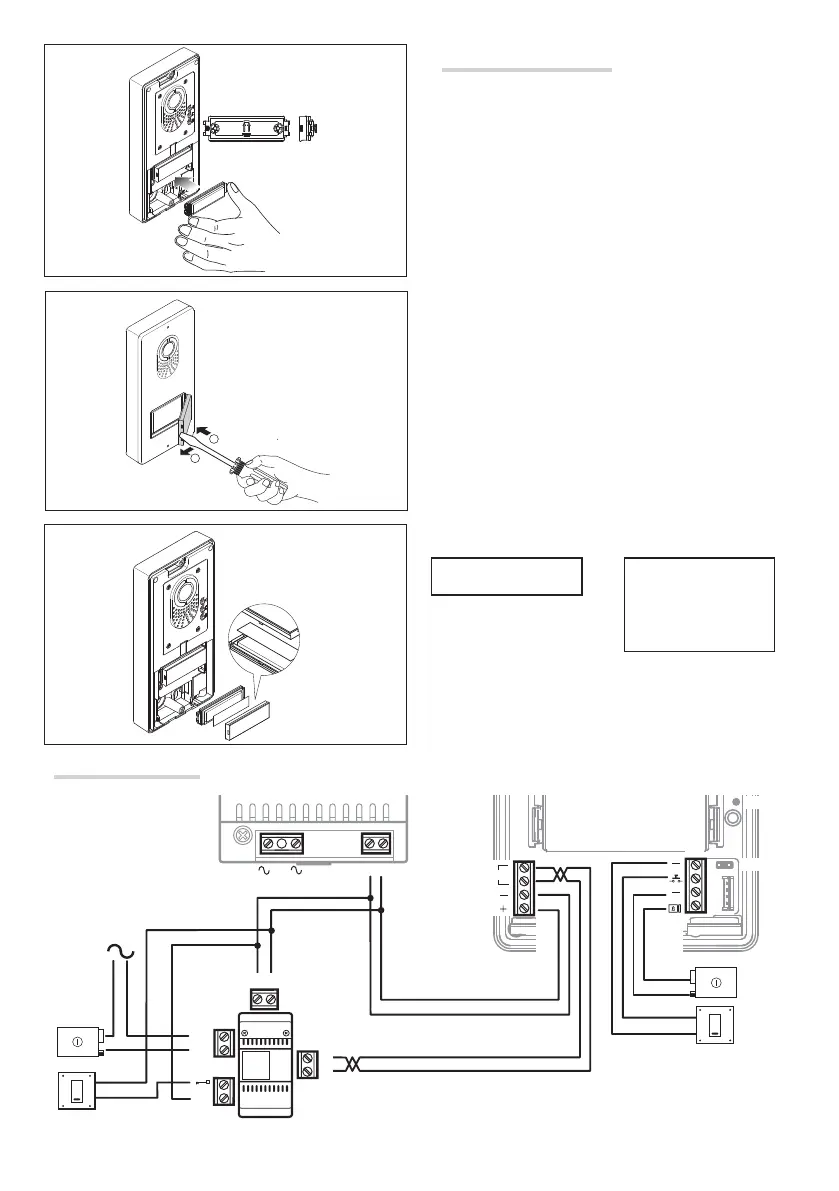1
2
M1
BOUT
M2
SW3
PROG
PROG
M2M1
+–
9/6
B
B
–
NO
C
–
+
Page 10 - Manual FA01429-EN - 07/2020 - © CAME S.p.A. -The contents of this manual may be changed, at any time, and without notice. - Translation of the original instructions
Assembling the modules
Insert the button module as shown in fi gure , making sure it is
the right way up (fi gure ).
Remove the glass and write the names of the users as shown
in fi gure , paying particular attention to which way round the
glass is inserted (fi gure ).
Name cards: Size
53x13x0.3 mm
53x33x0.3 mm
Function of terminals
