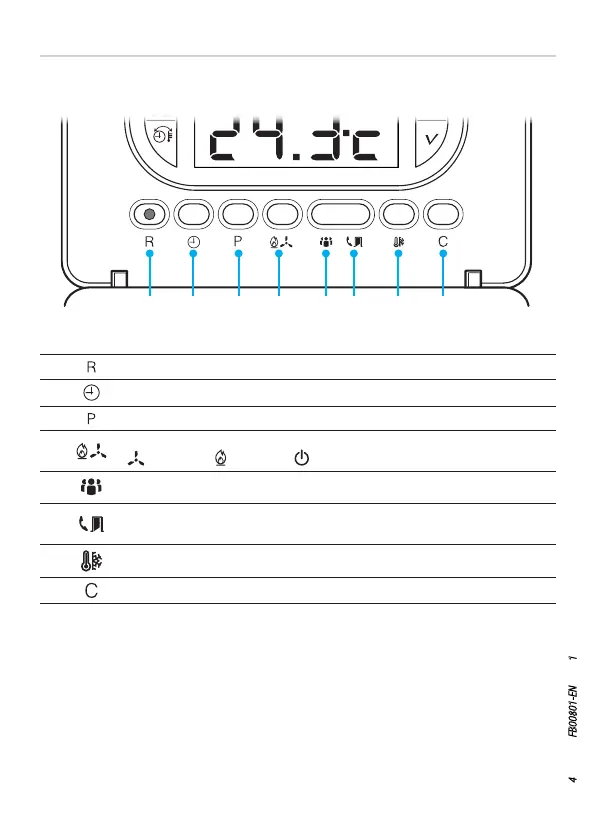Page 4 - Manual FB00801-EN - ver. 1 - 07/2017 - © CAME S.p.A. - The contents of this manual are subject to change at any time without prior notice.
Function of internal buttons
To access the internal control buttons, open the hatch on the front of the device.
⑮
Reset button.
⑯
Setting the clock.
⑰
Setting the operating parameters.
⑱
Selecting the device operating mode.
COOLING - HEATING - OFF
⑲
Selecting the user profile.
⑳
Selecting the features assigned to the auxiliary contact; window contact
or remote activation.
㉑
Setting the frost protection temperature.
㉒
Displaying the system operating time divided by temperature level.
⑮ ⑯ ⑰ ⑱ ㉑⑳⑲ ㉒
