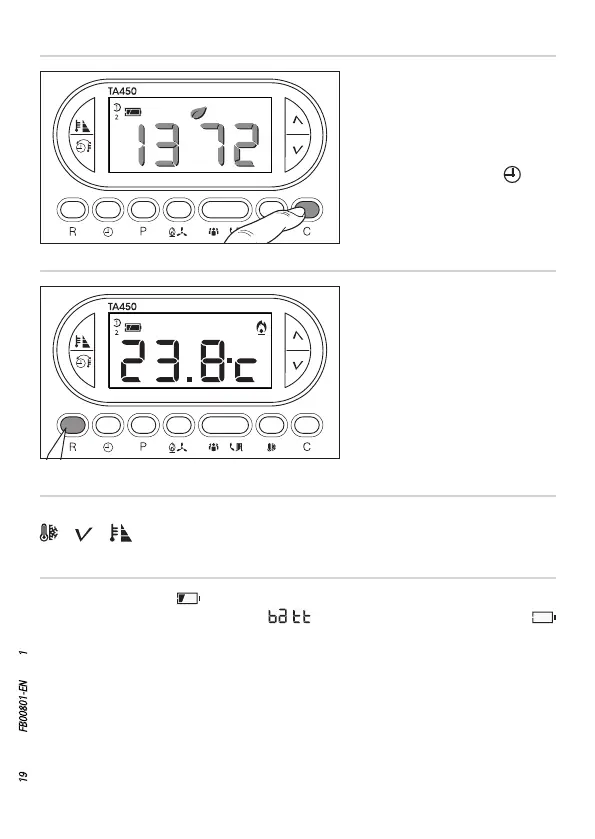Page 19 - Manual FB00801-EN - ver. 1 - 07/2017 - © CAME S.p.A. - The contents of this manual are subject to change at any time without prior notice.
Choose one of the 3 programmed
temperature levels for which
you want to display the activa-
tion time.
Press C to display the data. To
reset the counter, press
while
the data is visible.
System operating time
Replacing the batteries
The flashing indication on the display indicates that the batteries must be replaced
within approximately one month. When
appears on the display along with the
symbol, the unit is no longer operational and the thermal zone is no longer controlled.
After removing the old batteries, you will have 2 minutes to insert the new batteries (3
x alkaline LR03 AAA 1.5 V batteries). If this time limit is exceeded, the device will be
undergo a factory reset.
CAUTION! Failure to replace the batteries promptly may cause damage to the heating
system (frost protection is no longer guaranteed).
Incorrect positioning of the batteries may damage the unit.
Using depleted batteries may cause malfunctions.
Factory reset
To restore all the factory settings, press the buttons at the same time
+ + .
Malfunctioning and other tech-
nical reasons may require the
device to be reset.
Press button R A.
The operation will NOT erase any
customised programs.
Resetting the device
