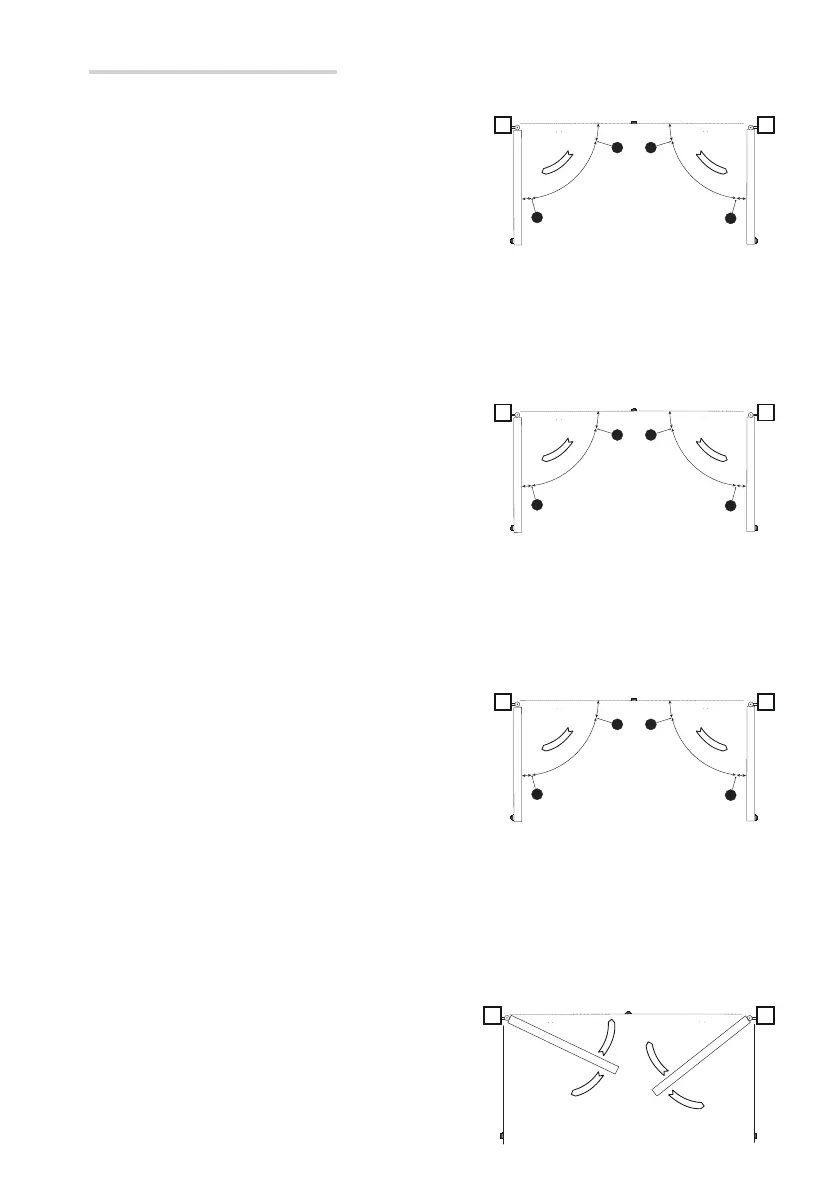M2
M1
2
2
1 1
M2
M1
M2
M1
2
2
1 1
M2
M1
2
2
1 1
p. 24 - Manual FA00995-EN - 01/2018 - © CAME S.p.A. -
Translation of the original instructions
Timed slow-downs with Encoder disabled
Set the OP TIME trimmer to maximum, set the SENS
trimmer to half, save the trimmers' values, disable the
Encoder, enable the timed slow-down function.
- Perform a self-learning run of the leaf travel.
The operator will perform a series of maneuvers to establish
the starting slow-down and limit-switch points.
= 25% of the operating time at slowed down speed
when opening.
= 25% of the operating time at slowed down speed when closing.
Resetting the opening and closing slow-down starting points
- Close the gate leaves.
- Perform a self-learning run of the leaf travel. When M2
reaches the closing slow-down starting point, during an
opening maneuverB(10/45 %), press the PROG button.
- Again press the PROG button when M2 reaches the
opening slow-down starting point, during the same
maneuver A(55/90 %).
Repeat the procedure for M1.
Self-learning of the gate-leaf travel
With the Encoder enabled (the default setting)
- Select the Dip-switch and press the PROG button the
control board as explained in the functions programming
section.
The operator will perform a series of maneuvers to establish
the starting slow-down and limit-switch points.
= 25% of the movement area at slowed down speed
when opening.
= 25% of the movement area at slowed down speed when closing.
With Encoders and timed slow-downs disabled
If the Encoder and timed Slow down features are both
disabled, the gate leaves will perform a complete travel at a
constant speed of 50% of the maximum speed.