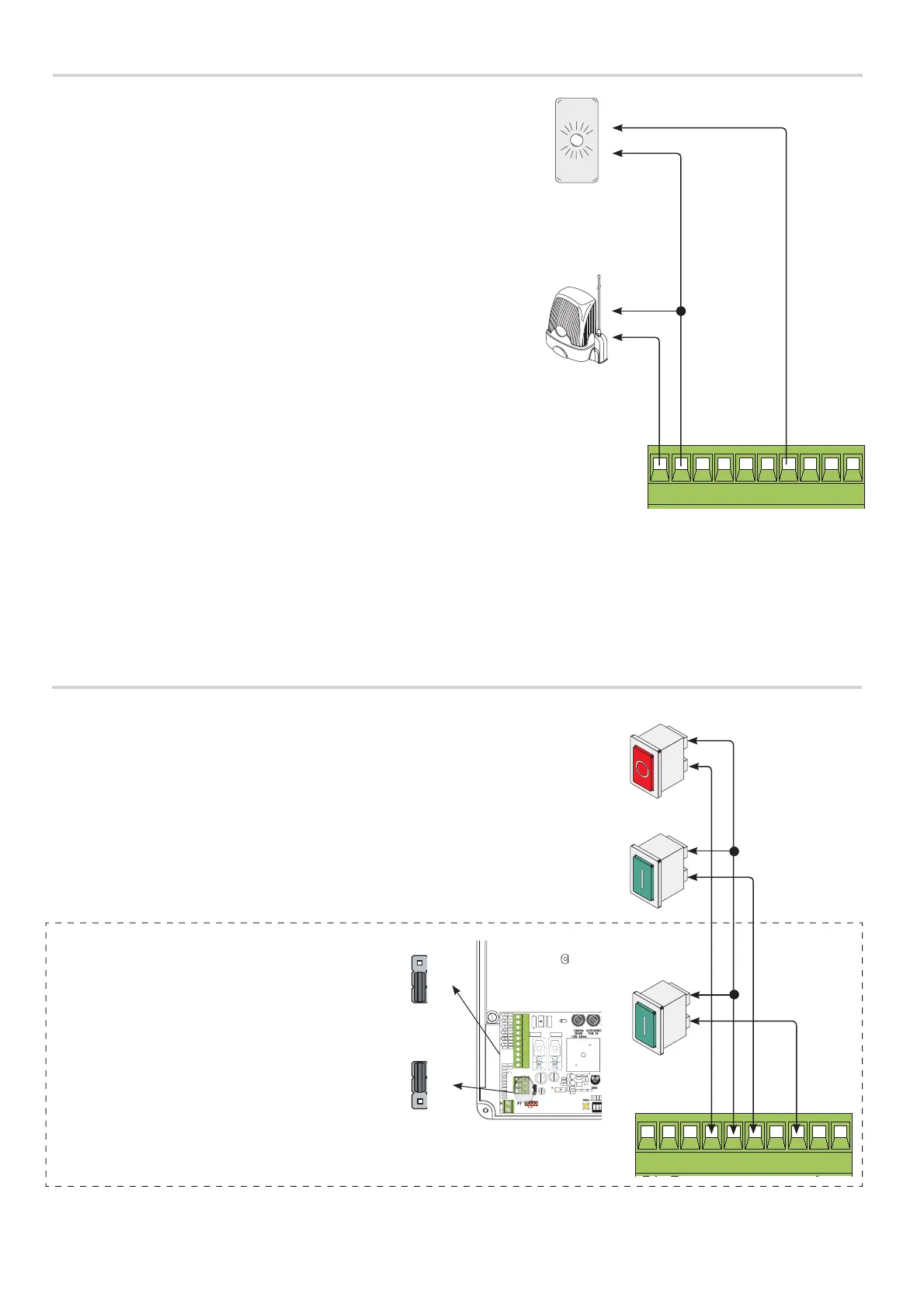CAME
%
#
#
%
#
#
}
}
/.
%
#
#
p. 14 - Manual FA01116-EN - 01/2018 - © CAME S.p.A. - Translated original instructions
ONLY OPEN or OPEN-CLOSED-INVERT (step-step)
function from control device (NO contact, see DIP
switch 2).
Set the jumper as shown in the fi gure.
ONLY CLOSE function from control device (NO
contact).
Warning: in MAINTAINED ACTION mode, the
control device must be connected to 2-4
.
Set the jumper as shown in the fi gure.
OPEN ONLY function from control device with NO contact.
Warning: in MAINTAINED ACTION mode, the control device must be connected to 2-3.
STOP button (NC contact). For stopping the boom while excluding the automatic closing.
To resume movement either press the control button or any other control device.
If unused, set DIP switch 9 to ON.
CONTROL DEVICES
Output to notify the state of the barrier (Contact rated for: 24 V AC - 3 W max.).
it warns of the booms raised position, and switches off when the boom is lowe-
red.
Output for flashing light (Contact rated for: 24 V - 32 W max).
It flashes when the boom is moving.
Alternatively, in functions programming you can activate the flashing for when
the boom is moving and when it is closed. See Dip-switch 3.
SIGNALING DEVICES
