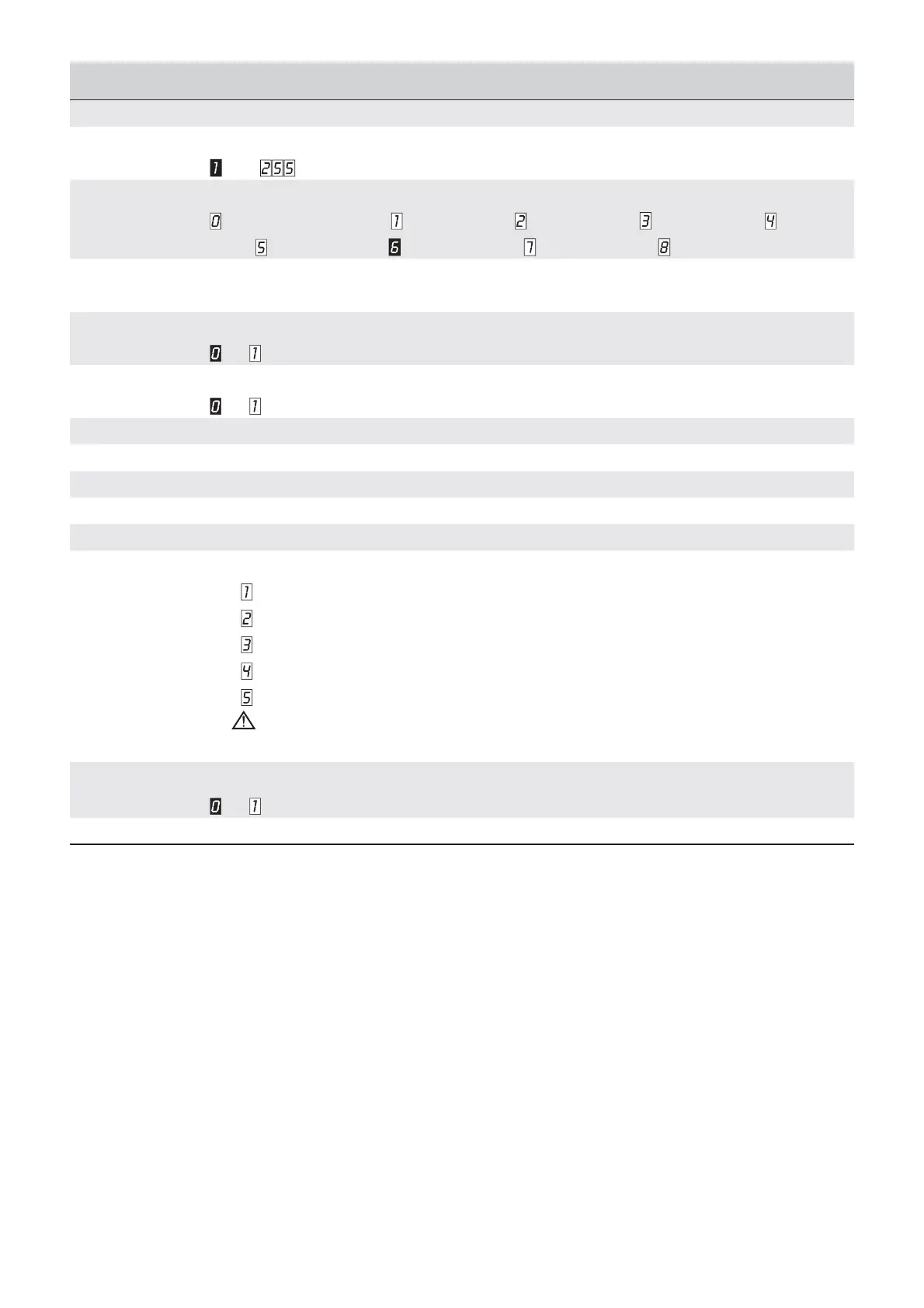Page 9 - Manual FA01357-EN - 07/2019 - © CAME S.p.A. - The contents of this manual may be changed, at any time, and without notice. - Translation of the original instructions
Function Descripton (
the default values appear with a black backdrop
)
F 9 OUT4 command duration. See [ F 6 ].
F 10
CRP address. Assigning a univocal logic address for managing the receiver via CRP.
[
…… ] window
F 11
RS485 serial bus speed. To set the speed on the COM port.
[
] window 1200 Baud; [ ] 2400 Baud; [ ] 4800 Baud; [ ] 9600 Baud; [ ] 14400
Baud; [
] 19200 Baud; [ ] 38400 Baud; [ ] 57600 Baud; [ ] 115200 Baud.
F 12
Setting the clock. See detail in the corresponding chapter. It only appears when the
SIPA06 card is fitted.
F 13
Store in Memory Roll. To save the settings of stored users.
[
]; [ ] Store.
F 14
Copy from Memory Roll. To retrieve stored settings and users.
[
]; [ ] Copy.
F 15 Rolling Code store mode. See detail in corresponding chapter.
F 16 PIN. See detail in corresponding chapter.
U 1 Store users. See detail in corresponding chapter.
U 2 Delete users. See detail in corresponding chapter.
U 3 Delete all users. See detail in corresponding chapter.
U 4
Code Decoding. For choosing the type of receiving control code:
[
] All series.
[
] Only Rolling Code series.
[
] Only TWIN series
[
] Keypad.
[
] Transponder.
When you select a radio code, all saved transmitters will automatically be deleted.
• The TWIN coding lets you save multiple users with the same key (Key block).
A 4
Reset. To restore all default parameters.
[
]; [ ] Reset.
H 1 Firmware version.
Page 9 - Manual FA01357-EN - 07/2019 - © CAME S.p.A. - The contents of this manual may be changed, at any time, and without notice. - Original instructions
