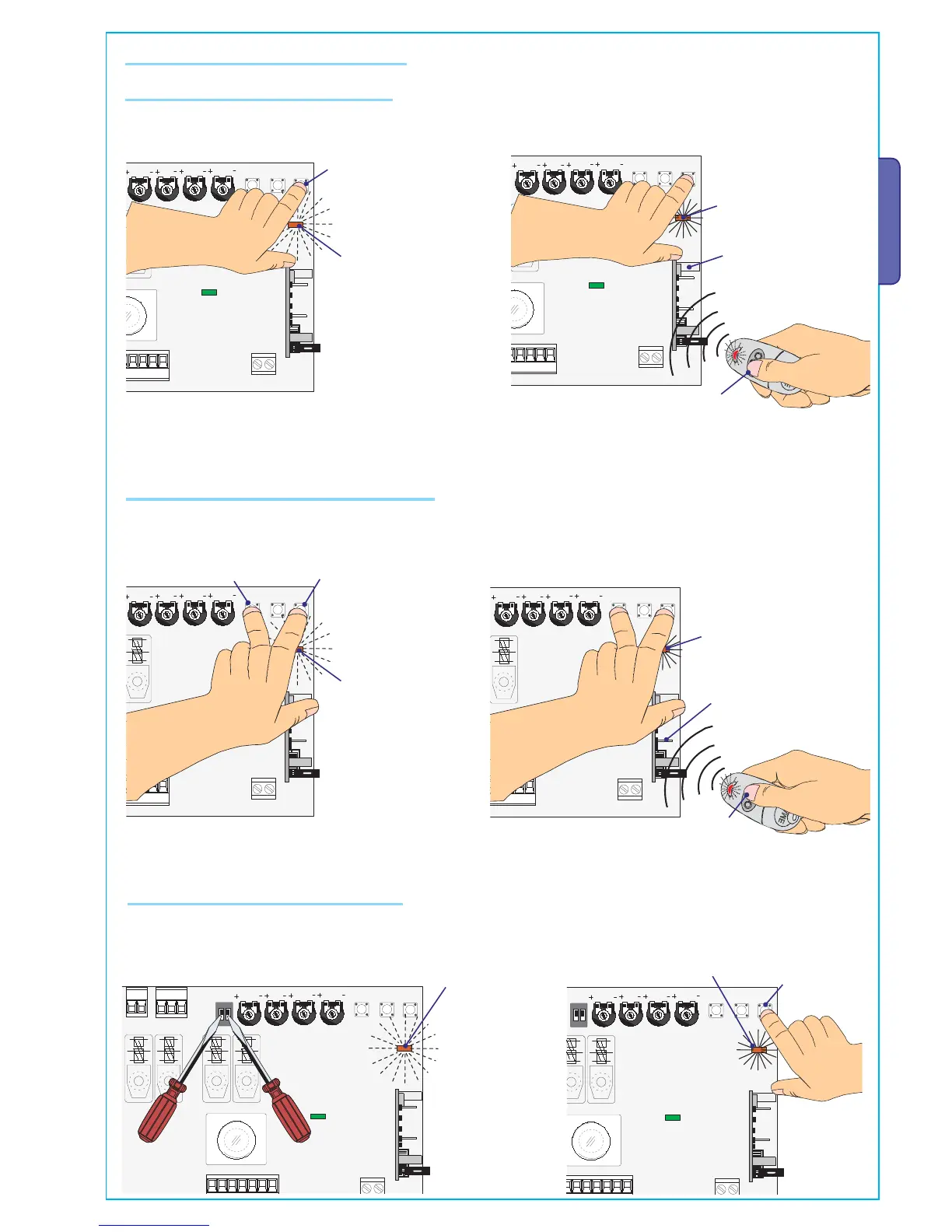0.1
01
/
2009
© CAME cancelli automatici s.p.a. -
The data and information reported in this installation manual are susceptible to change at any time and without obligation on CAME cancelli automatici s.p.a. to notify users.
ENGLISH
Flashing LED
ENC/RADIO
Lit LED
AF Card
Keep the ENC/RADIO pressed on the circuit board. The led indicator will fl ash.
press the transmitter button (T1) to be memorised. The led indicator will stay on to confi rm memorisation.
Flashing LED
ENC / RADIO
Lit LED
AF Card
OP / CL
First, keep the ENC/RADIO button pressed (the led indicator fl ashes) and then press the OP/CL button on the control board.
Press the (T2) button of the transmitter you wish to memorise. The signalling LED stays on to signal the memorisation has taken place.
Set DIP switches 1 and 2 to ON (the signalling LED, starts to fl ash), keep the ENC/RADIO button pressed for 5 seconds (the signalling led
starts to fl ash quickly and stays on to signal that deletion has taken place).
Set the DIP switches back to OFF.
ENC / RADIO
Flashing LED
Lit LED
Activating the (2-3P) partial opening command
Deleting all of the memorised radio users
Activating the (2-7) sequential command
4 - Memorising and deleting radio users
