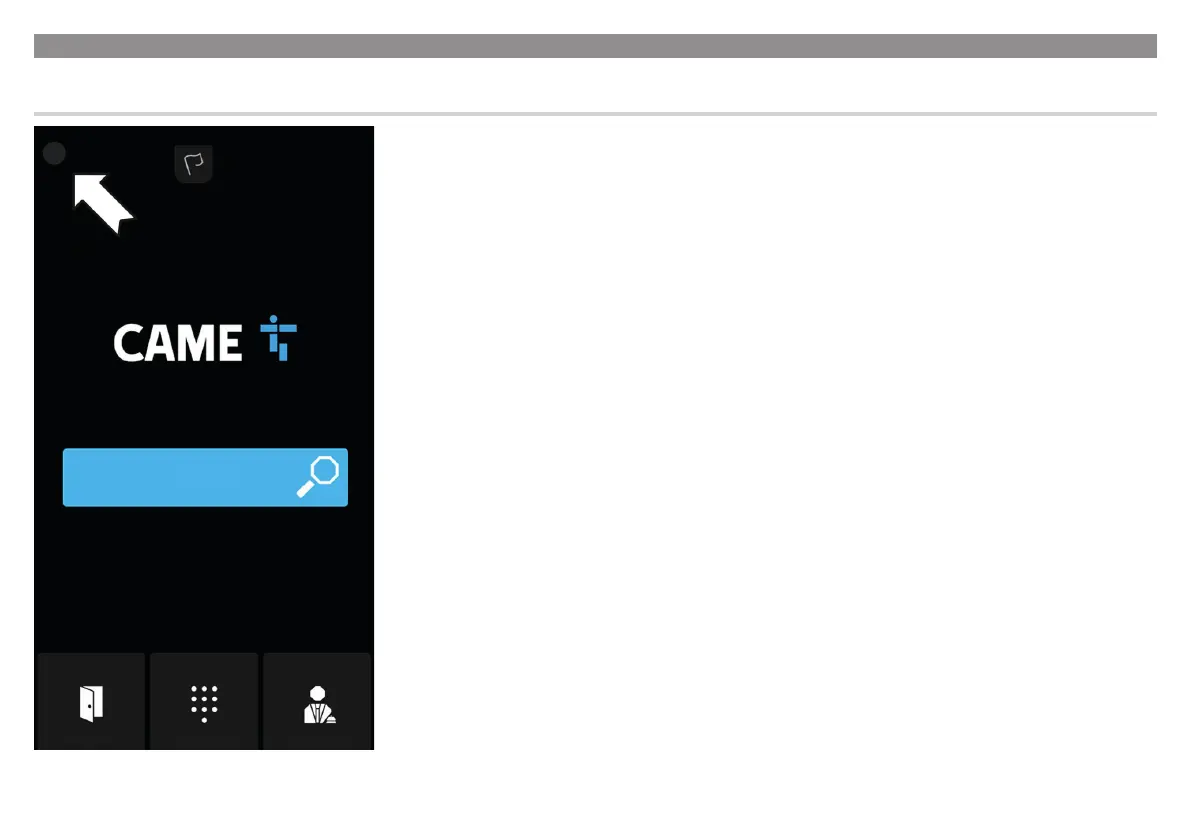Page 12 - Manual FA01812-EN - 06/2022 - © CAME S.p.A. - The contents of this manual may be changed at any time and without notice. - Translation of the original instructions
CONFIGURATION AND COMMISSIONING FROM THE DISPLAY
After installing the device, it must be confi gured in order for it to operate correctly.
Entering programming mode
SEARCH
ACCESS KEYPAD
CALL
EN
Press the top-left corner of the display for a few seconds to access the [SETTINGS] menu
