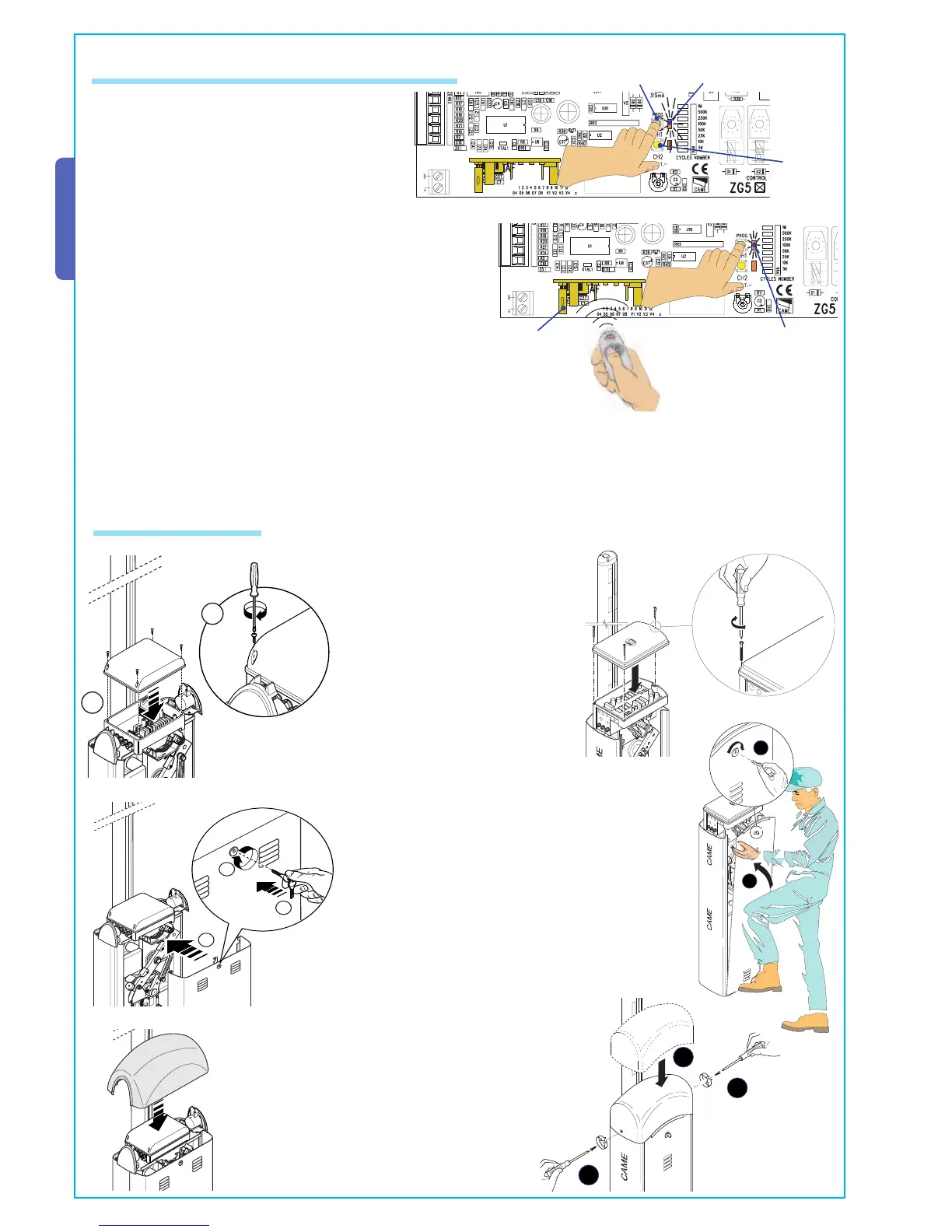12
All the data and information contained herein is considered subject to change at any time and at our discretion
ENGLISH
#
#
2) Press a transmitter key to send the code; the LED will remain
lighted to signal memorization.
Follow the same procedure with the “CH2” key, again using another
transmitter key.
Flashing LED
Lit LED
Radiofrequency
board
1
2
2
1
3
G2081
G2081I
G4041
G4041I
CH1 = Channel for direct commands with a gearmotor control
assembly function of “open only” or “open-close-reverse”, depend-
ing on the selection carried out on dip-switches 2).
CH2 = Channel for direct commands with an accessory device (radio control with combined barrier connection or with bush).
N.B.: if desired, simply repeat the sequence described to change the code.
CH1
CH2
6.3 Memorizing the code on the command board
1) Keep the "CH1" key pressed on the base card, the
signal LED will fl ash.
2) Insert the inspection door and close it.
1) After making the adjustments
and settings from the command
board, insert the lid of the
container and close it with the
screws.
6.4 Mounting the lid
3) Insert the protection dome on the upper
part of the automation (for the GARD4
fasten it on the side with two UNI6954
Ø3.9x13 screws supplied.
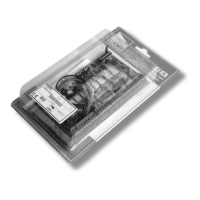