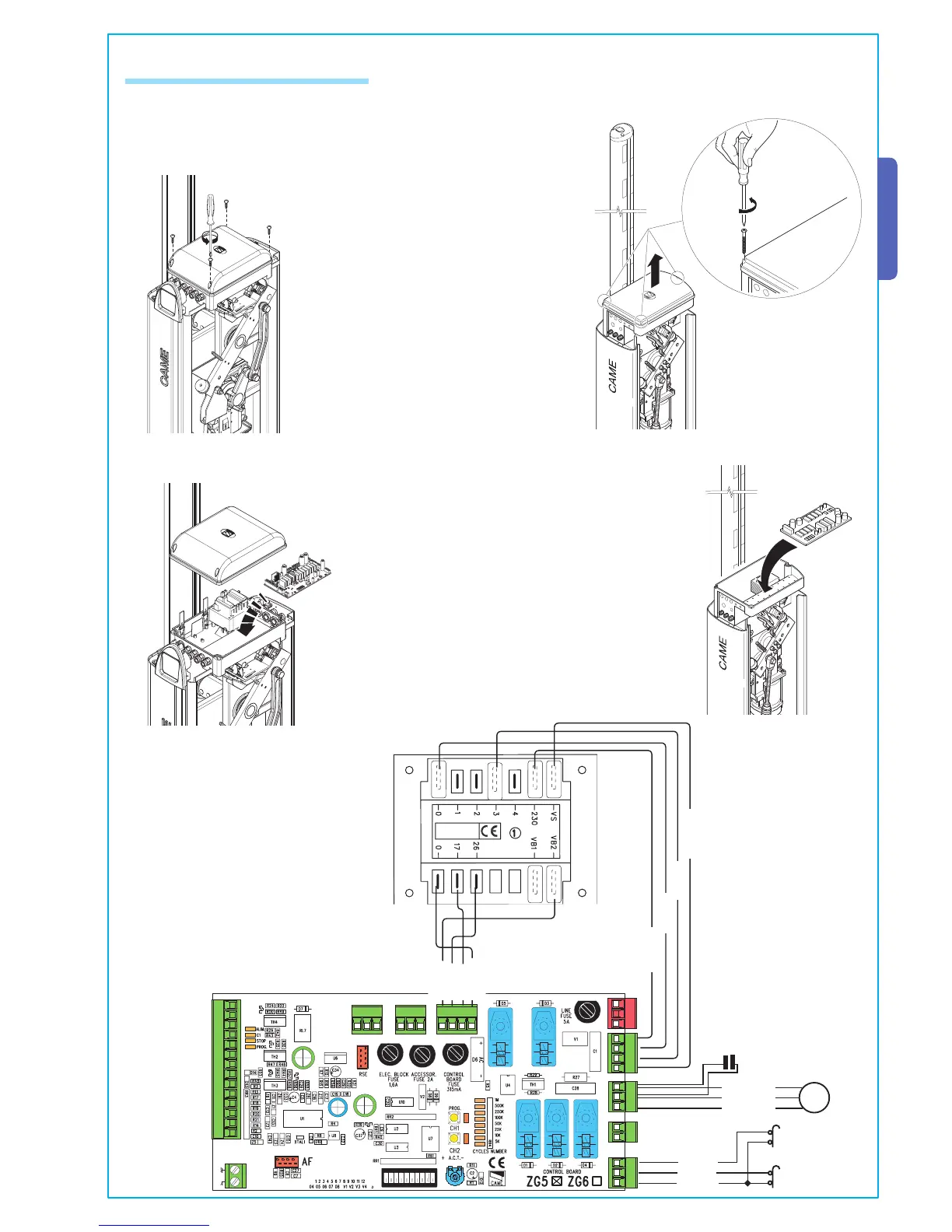5
All the data and information contained herein is considered subject to change at any time and at our discretion
ENGLISH
U
VW
FC
FAF
ON
2
1345678910
EB
EB
VS CT L2T
L1T
INTERBLOCCO
N
L
GND
BA
D
E+
VB 24 12
0
10
11
E6
E7
TS
1
2
3
3P
4
5
7
C1
C5
G4041
G4041I
White
Red
Orange
White
Condenser
M
Red
Black
Brown
Brown
Black
Blue
G2081
G2081I
Orange
Grey
Blue
Violet
5.4 Installing the electrical card
1) Unscrew the four
mounting screws (or three
in the case of the G4041) of
the cover of the container
located on the upper part of
the automation.
2) Insert the card into the container and fasten
it with the screws supplied.
3) Connect the terminal
boards of the transformer
housed in the container to the
command board.
Opening limit
switch
Closure limit
switch
:,
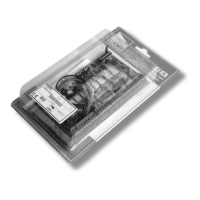