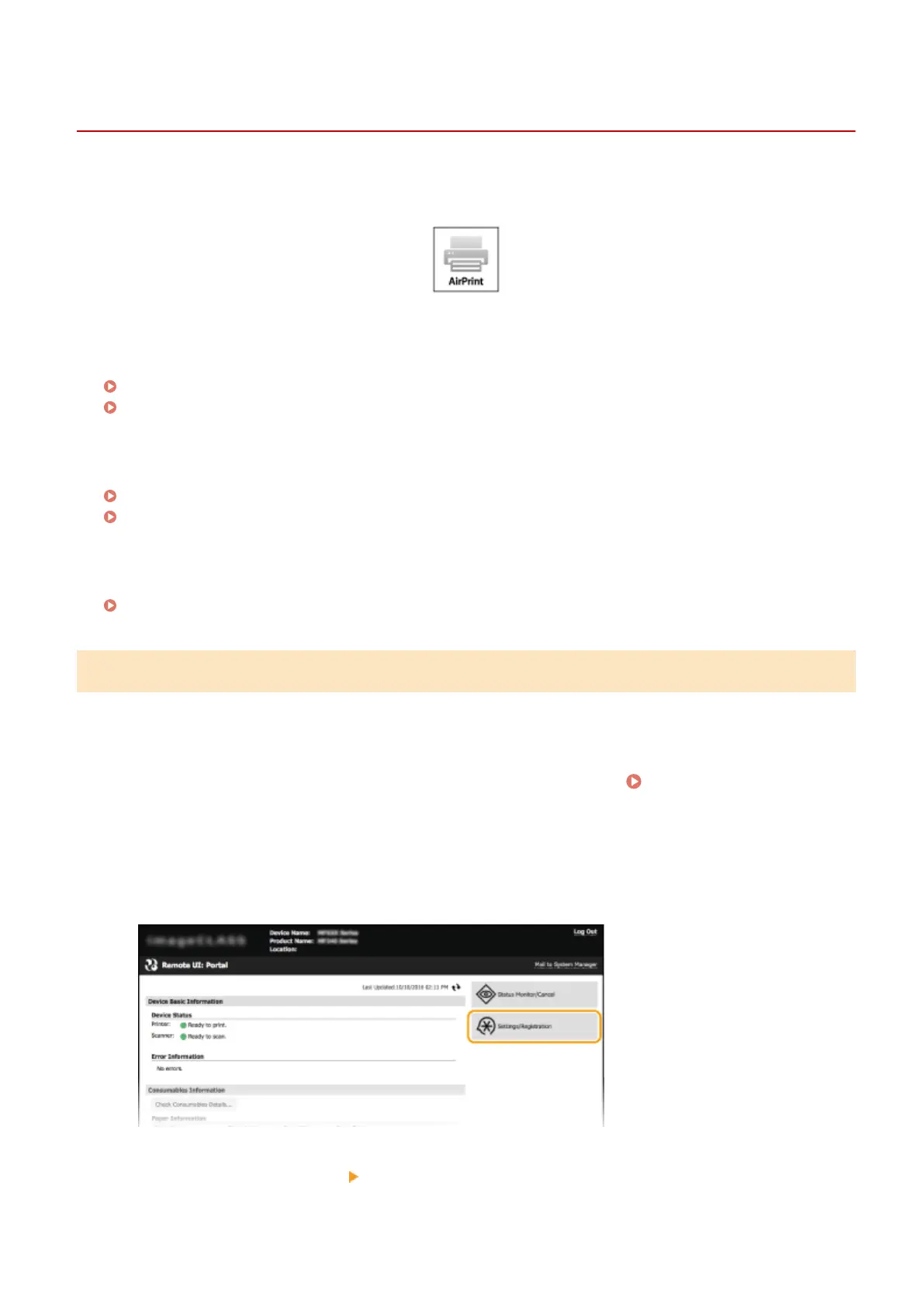Using AirPrint
19Y4-031
You can print or scan without using drivers by sending print data from Apple devices.
AirPrint settings
Conguring AirPrint Settings(P. 141)
Displaying the Screen for AirPrint(P. 144)
Functions of the AirPrint
Printing with AirPrint(P. 146)
Scanning with AirPrint(P. 149)
Troubleshooting
If AirPrint Cannot Be Used(P. 151)
Conguring AirPrint Settings
You can register information, including the name of the machine and installation location, that is used for identifying
the machine. You can also disable the AirPrint function of the machine. Use the Remote UI to change these settings.
1
Start the Remote UI and log on in System Manager Mode. Starting Remote
UI(P. 266)
2
Click [Settings/Registration].
● If you are using a mobile device, such as iPad, iPhone, or iPod touch, read "click" as "tap" in this section.
3
Click [Network Settings] [AirPrint Settings].
Can Be Used Conveniently with a Mobile Device
141
