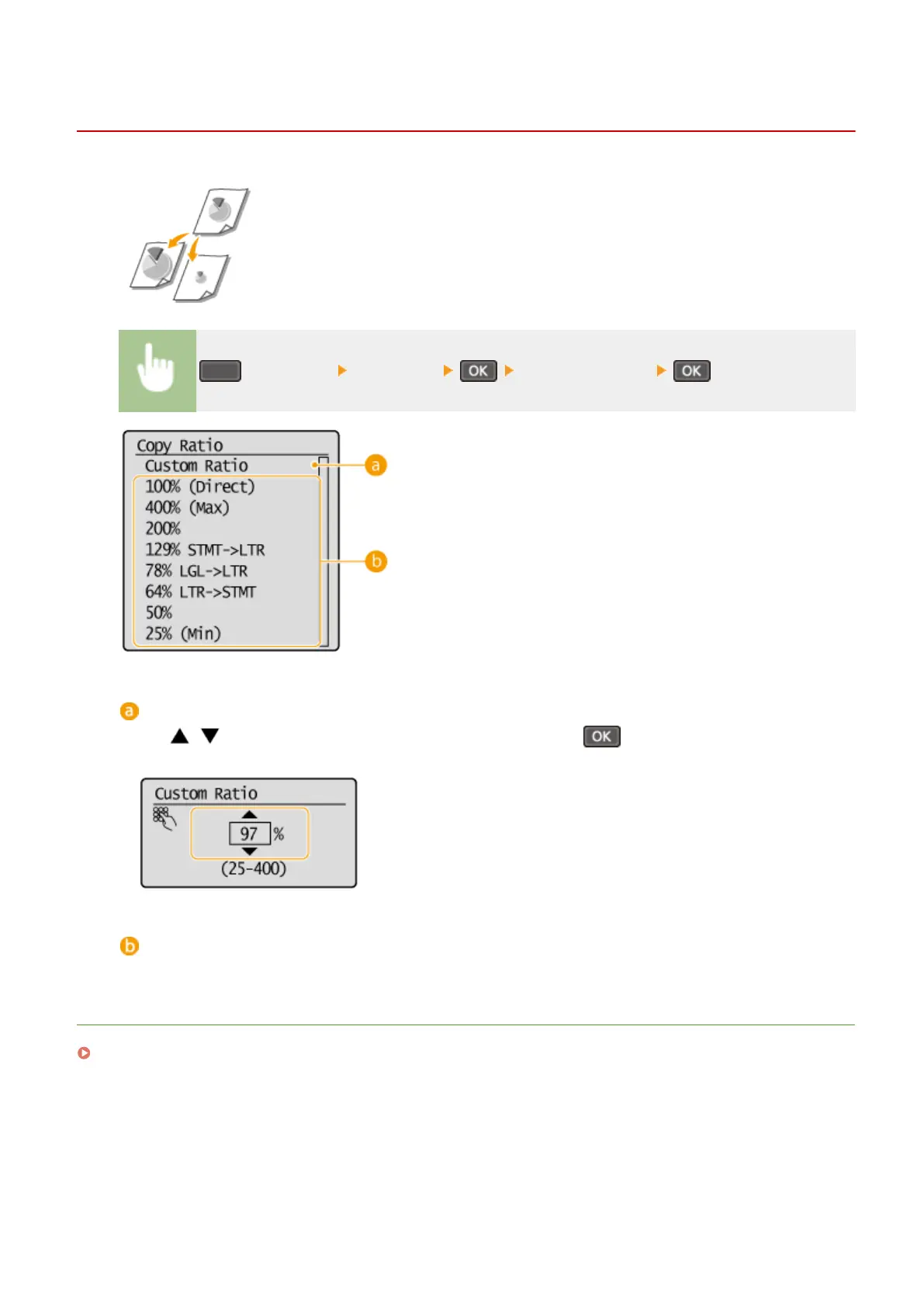Enlarging or Reducing
19Y4-017
You can enlarge or reduce copies by using a preset copy ratio such as <STMT->LTR>,
or by setting a custom copy ratio in increments of 1%.
(COPY/SCAN) <Copy Ratio> Select the copy ratio
<Custom Ratio>
Use / or the numeric keys to enter the copy ratio, and press . You can set any copy ratio from
25% to 400% in 1% increments.
Preset copy ratio
Select a copy ratio.
LINKS
Basic Copy Operations(P. 58)
Copying
63
