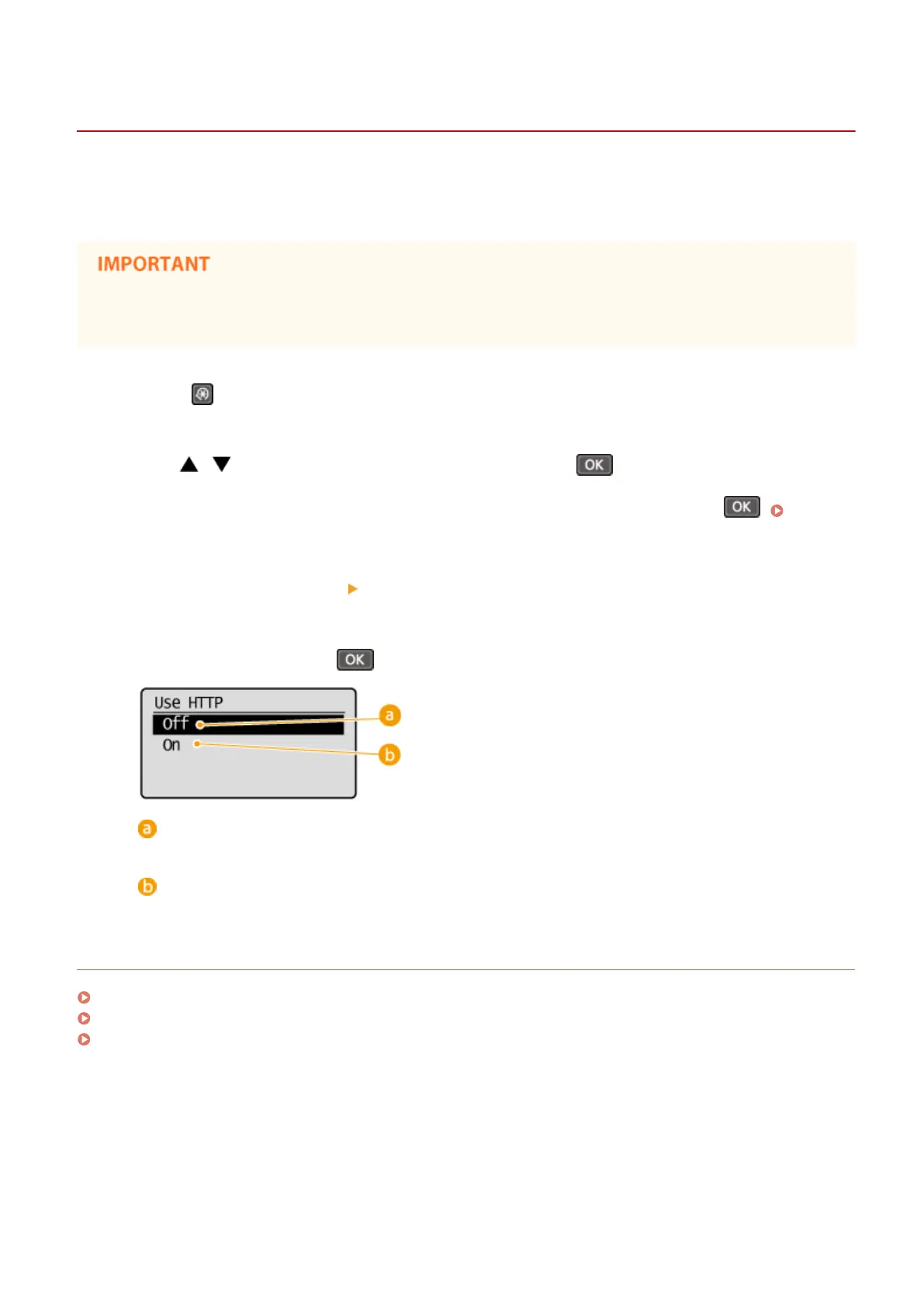Disabling HTTP Communication
19Y4-04U
HTTP is used for communications over the network, such as when you access the machine via the Remote UI. If you
are using a USB connection or are otherwise not using HTTP, you can disable HTTP to block malicious third-party
intrusions via the unused HTTP port.
Disabling HTTP disables some of the network capabilities, such as the Remote UI, WSD printing, and printing
with Google Cloud Print.
1
Press .
2
Use / to select <Network Settings>, and press .
● If a screen for entering a PIN is displayed, enter the PIN with the numeric keys and press . Setting
the System Manager PIN(P. 222)
3
Select <TCP/IP Settings> <Use HTTP>.
4
Select <Off>, and press .
<Off>
Disables HTTP communication.
<On>
Enables HTTP communication.
LINKS
Using Remote UI (P. 265)
Changing Port Numbers (P. 234)
Conguring Printing Protocols and WSD Functions(P. 191)
Security
239
