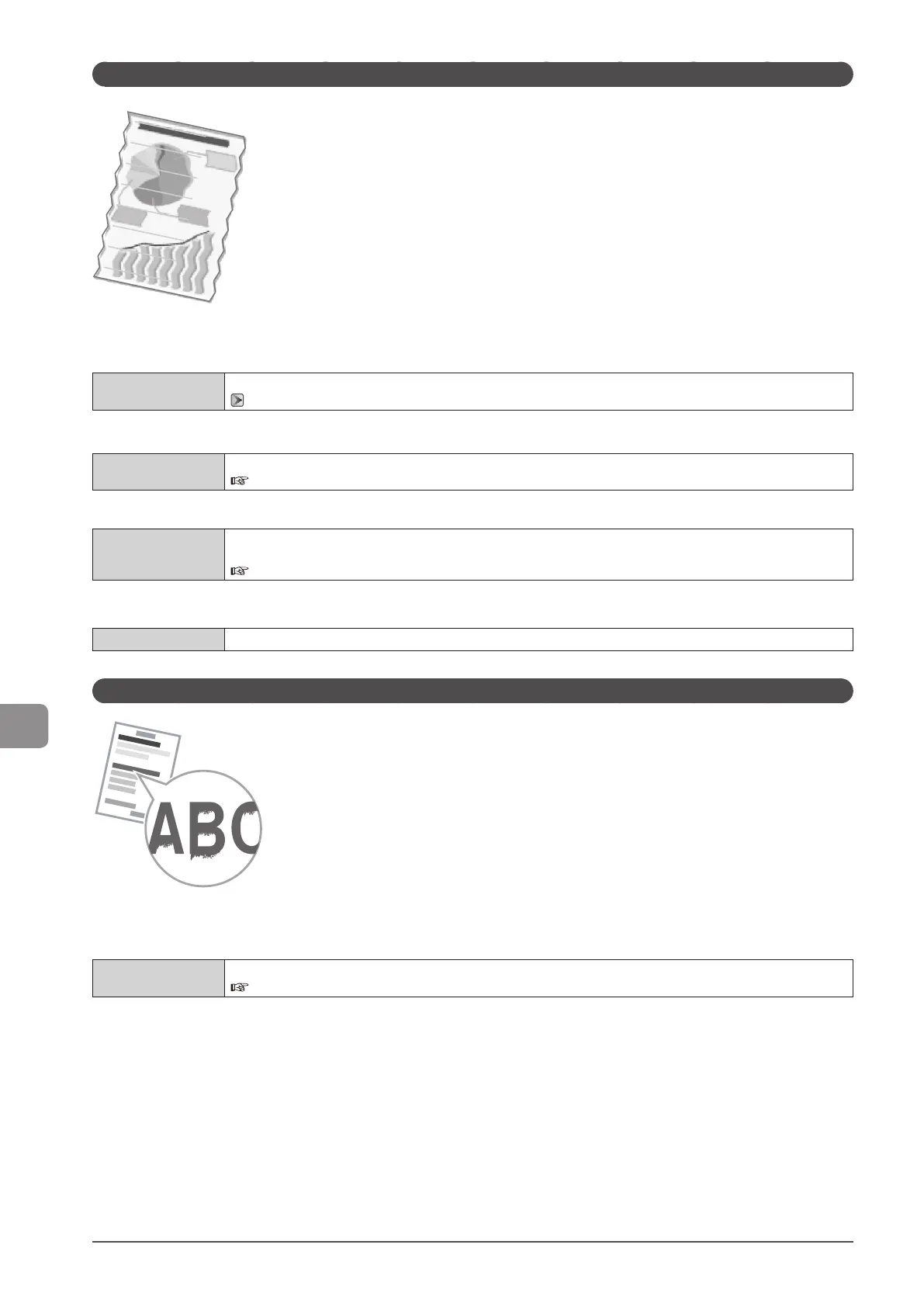9-18
Troubleshooting
Paper Creases
Perform one of the following solutions according to the cause.
<Cause 1> The paper stack is not loaded correctly.
Solution
Load the paper stack is not loaded correctly.
“Loading Paper” (→P.2-9)
<Cause 2> Damp paper is used.
Solution
Replace the paper stack with new unopened one.
e-Manual → Specifications → Paper → Supported Paper Types
<Cause 3> The paper type loaded is not appropriate.
Solution
Make sure that the number of sheets or the paper type loaded in the paper drawer or multi-purpose tray (manual feed
slot) meets the paper specifications.
e-Manual → Specifications → Paper → Supported Paper Types
<Cause 4> There is a foreign object inside the machine.
Solution
Remove the foreign object from the machine.
Vertical Streaks Appear on the Output
Perform following procedure.
<Cause> Due to the paper type or usage conditions, vertical streaks appear on the output.
Solution 1
Replace the paper stack with new unopened one.
e-Manual → Specifications → Paper → Supported Paper Types
