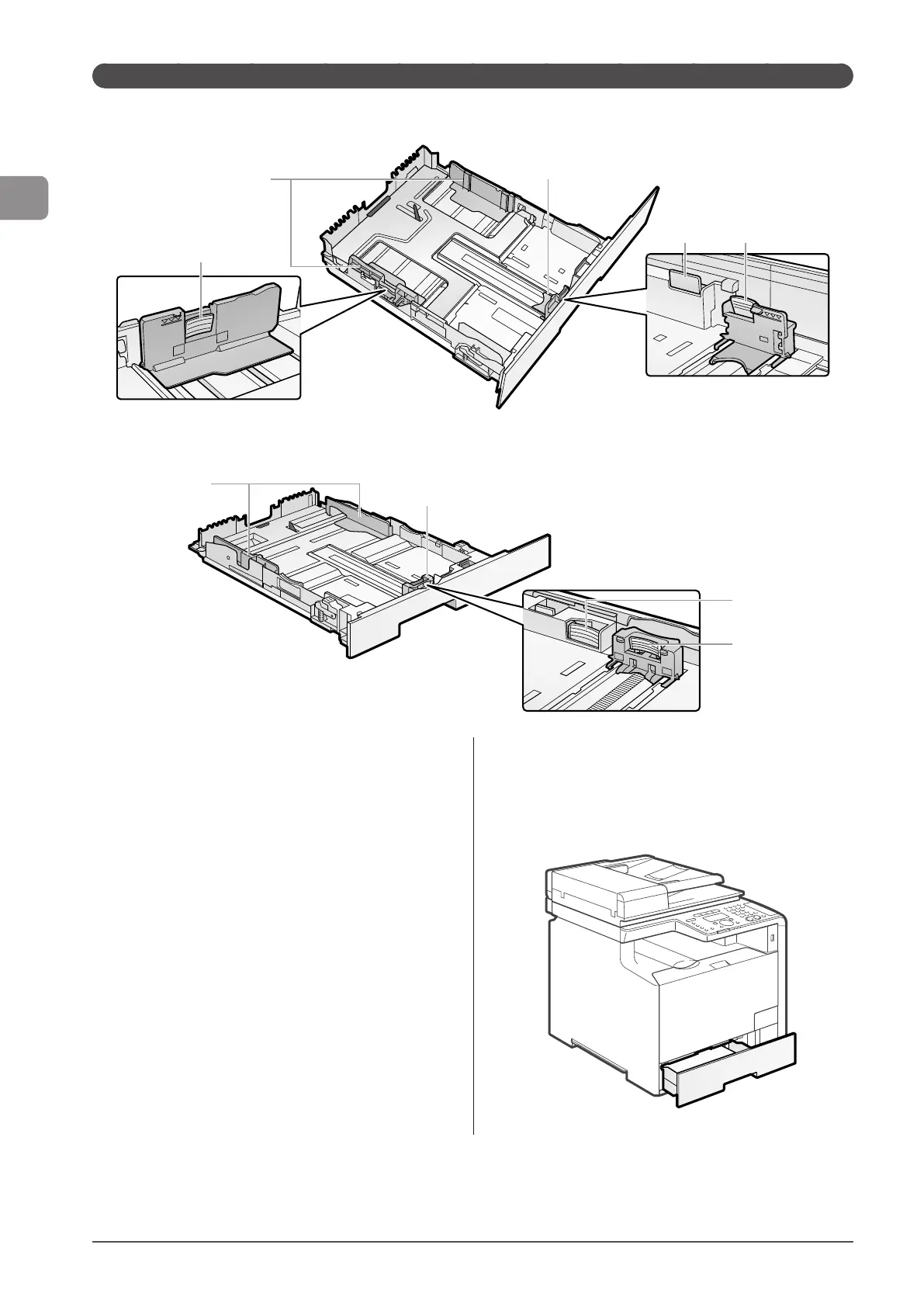1-6
Before Using the Machine
Paper Cassette
● MF8380Cdw
(1) Lock release lever
Hold this lever to slide the paper guides.
(2) Paper guide
Adjust the position of the paper guides to the paper.
(3) Lock release lever (changing cassette size)
When loading paper that is longer than A4 size, pull out the
paper cassette while holding this lever.
When the paper cassette is inserted with it extended, the front
side of the paper cassette is not flush with the front surface of
the machine as shown in the figure.
Set the legal dust cover on the paper cassette.
● MF8080Cw
(2)
(1)
(2)
(3) (1)
(2)
(1)
(3)
(2)
