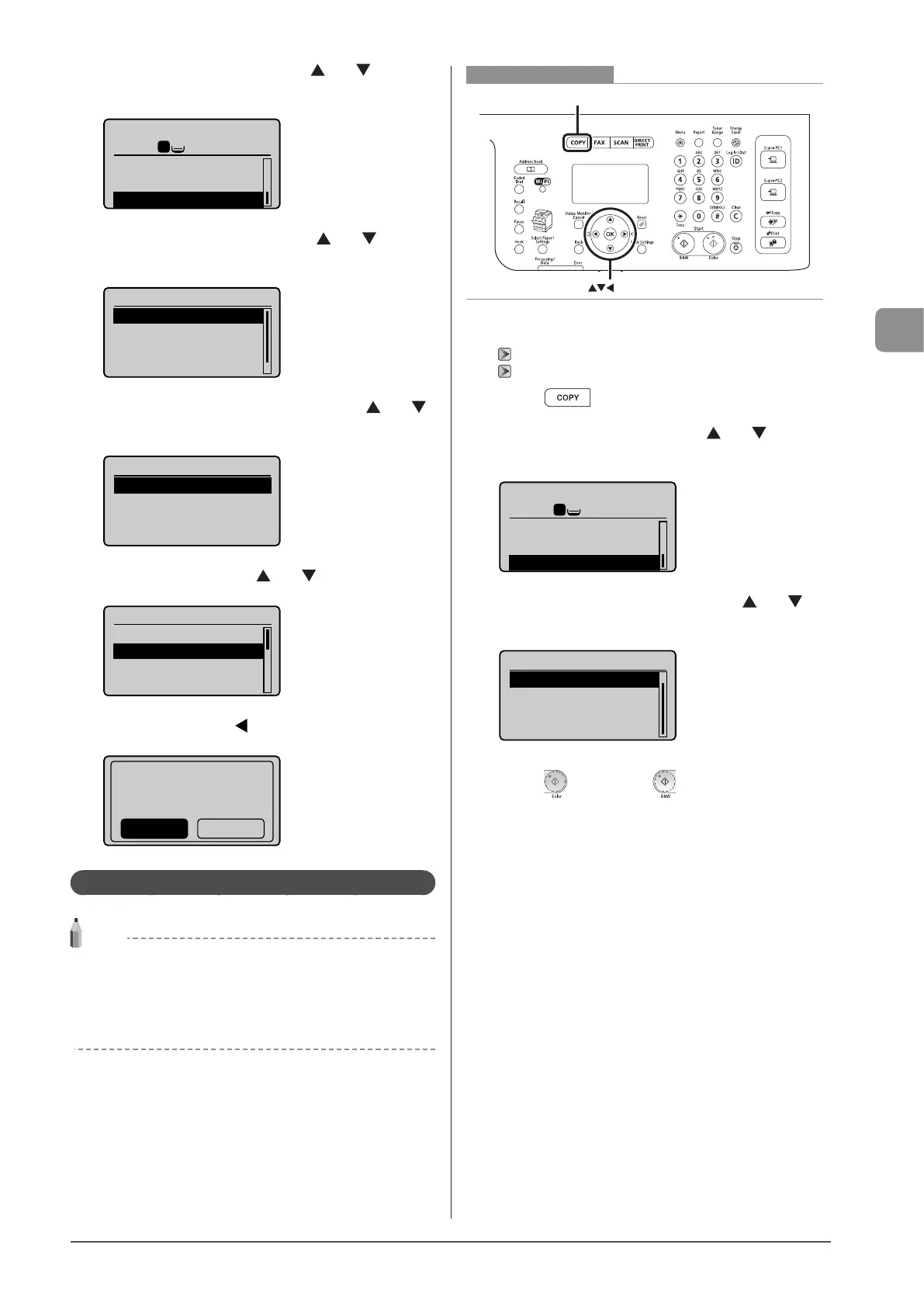3-13
Copying
2 Select <Mode Memory> using [ ] or [ ] and
press [OK].
Copy: Press Start
100% LTR
Erase Frame: Off
Sharpness: 0
Mode Memory: Off
1
1
+
-
3 Select <Register/Delete> using [ ] or [ ] and
press [OK].
Mode Memory
Register/Delete
Mode 1
Mode 2
Mode 3
4 Select a Mode Memory to delete using [ ] or [ ]
and press [OK].
Register/Delete
Mode 1
Mode 2
Mode 3
Mode 4
5 Select <Delete> using [ ] or [ ] and press [OK].
Mode 1
<Apply>
<Delete>
No. of Copies: 1
Density: 0
+
-
6 Select <Yes> using [ ] and press [OK].
Delete?
NoYes
Calling and Copying Mode Memory
NOTE
Calling Mode Memory
• When a new Mode Memory is called, all copy settings are
replaced with that Mode Memory settings.
• After the Mode Memory is called, you can change and copy the
settings as you like.
OK
COPY
Keys to be used for this operation
1 Place your document.
“Placing Documents” (→P.2-4)
“Supported Document Types” (→P.2-2)
2 Press [ ].
3 Select <Mode Memory> using [ ] or [ ] and
press [OK].
Copy: Press Start
100% LTR
Erase Frame: Off
Sharpness: 0
Mode Memory: Off
1
1
+
-
4 Select a Mode Memory to call using [ ] or [ ]
and press [OK].
Mode Memory
Mode 1
Mode 2
Mode 3
Mode 4
5 Press [ ] (Color) or [ ] (B & W).
