The socket-outlet shall be installed near the equipment and shall be easily accessible.
LAMP(S) INSIDE THIS PRODUCT CONTAIN MERCURY AND MUST BE RECYCLED OR
DISPOSED OF ACCORDING TO LOCAL, STATE OR FEDERAL LAWS.
As an
ENERGY STAR
®
Partner, Canon Inc. has determined that this product
meets the
ENERGY STAR
®
guidelines for energy efficiency.
Quick Start Guide
Quick Start Guide
QT5-1576-V01 ©CANON INC. 2008 PRINTED IN THAILANDXXXXXXXX
Please read this guide before operating this scanner. After you finish reading this guide,
store it in a safe place for future reference.
Table of Contents
Package Contents............................... 1 Scanning with MP Navigator EX......... 7
Installing the Software......................... 2 Scanning Film ..................................... 8
Preparing the Scanner........................ 4 Specifications...................................... 11
Try Scanning....................................... 5 Safety Precautions.............................. 12
Using the Scanner Buttons ................. 6







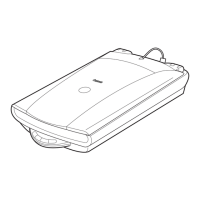




