Do you have a question about the Canon CanoScan 8600F and is the answer not in the manual?
Lists the physical components included with the scanner.
Details the included manuals and software CD-ROMs for installation.
Step-by-step guide for installing the scanner software and drivers.
Instructions for unlocking the scanner's transport lock and connecting cables.
Guide on placing documents and initiating a scan using software.
Explains the purpose of each button (PDF, Copy, Photo/Film, E-mail).
Detailed steps for scanning various film types (35mm, 120 format) and using film guides.
Instructions for using the retainer sheet to prevent Newton Rings during film scanning.
Important warnings regarding locations, power supply, and handling to prevent hazards.
Details the warranty terms and conditions for the scanner in the USA.
Outlines available support channels and service options like carry-in or instant exchange.
Information on how to register the scanner and available methods (web, mail, fax).
Instructions for installing and starting Adobe Photoshop Elements 4.0.
| Film scanning | Yes |
|---|---|
| Input color depth | 48 bit |
| Maximum scan size | 216 x 297 mm |
| Optical scanning resolution | 4800 x 9600 DPI |
| Minimum processor | Pentium II 300Mhz |
| Minimum storage drive space | 450 MB |
| Minimum system requirements | -CD ROM drive; -High colour (16bit); -1024 x 768 display; |
| Compatible operating systems | -Windows 98, 98SE, 2000 Pro, ME, XP; -Mac OS X v10.2.8; |
| Scanner type | Flatbed scanner |
| Dimensions (WxDxH) | 283 x 467 x 120 mm |
| Operating temperature (T-T) | 10 - 35 °C |
| Operating relative humidity (H-H) | 10 - 90 % |
| Bundled software | Comprehensive software package with SilverFast SE |
| USB version | 2.0 |
| Standard interfaces | USB 2.0 |
| Sensor type | CCD |
| Power consumption (standby) | 5 W |
| Power consumption (typical) | 18 W |
| Weight | 4300 g |
|---|


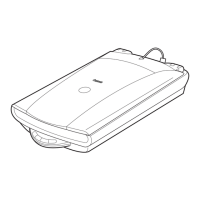







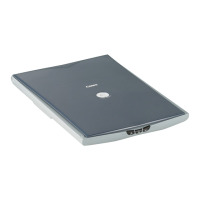

