Do you have a question about the Canon CanoScan 8800F and is the answer not in the manual?
Device compliance with FCC rules for 120V, 60Hz model, including interference limits.
Advises caution regarding scanning certain documents and lists registered trademarks.
Key steps before installation: do not connect scanner, quit apps, log in as admin.
Procedure to remove shipping tapes and slide the lock switch to unlock the scanner.
Steps to connect USB cable, power cord, and plug into outlet to power on.
Details functions of PDF, Copy, Photo/Film, and E-mail buttons for quick operations.
Procedure for inserting and scanning 35mm film strips using the film guide.
Instructions for placing and scanning 35mm slides in the film guide.
Procedure for inserting and scanning 120 format film into the film guide.
Guidance on using the retainer sheet to prevent Newton Rings on scanned film.
Warnings about placement near liquids, humidity, heat, and unstable surfaces.
Guidelines for safe use of AC adapter and power cord, avoiding damage and electrical shock.
Precautions against disassembly, misuse, spills, and improper cleaning for safety.
Recommendations for temperature, lighting, and spacing for optimal operation.
| Color scanning | Yes |
|---|---|
| Input color depth | 48 bit |
| Maximum scan size | 216 x 297 mm |
| Flatbed scan speed (b/w, A4) | 7 sec/page |
| Scanner type | Flatbed scanner |
| Sensor type | CCD |
| USB version | 2.0 |
| Standard interfaces | USB 2.0 |
| Bundled software | ScanGear, MP Navigator EX, Solution Menu, OmniPage SE, ArcSoft PhotoStudio Presto, PageManager, Adobe Photoshop Elements, SilverFast SE |
| Dimensions (WxDxH) | 272 x 479 x 100 mm |
| Compatible operating systems | Windows 2000/XP/Vista Mac OS X v 10.2.8~v 10.4 |
| Power supply | 18 W |
| Power supply type | AC |
| Power consumption (standby) | 1.5 W |
| Operating temperature (T-T) | 10 - 35 °C |
| Operating relative humidity (H-H) | 10 - 90 % |
| Weight | 4200 g |
|---|


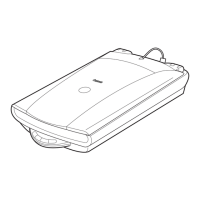









