Do you have a question about the Canon CanoScan 8400F and is the answer not in the manual?
| Type | Flatbed Scanner |
|---|---|
| Optical Resolution | 3200 x 6400 dpi |
| Maximum Resolution | 19200 x 19200 dpi |
| Color Depth | 48-bit |
| Max Document Size | 8.5 x 11.7 inches |
| Interface | USB 2.0 |
| Light Source | Cold Cathode Fluorescent Lamp |
| Scanning Element | CCD |
| Grayscale Depth | 16-bit |
| Film Scanning | Yes |
| Weight | 4.3 kg |










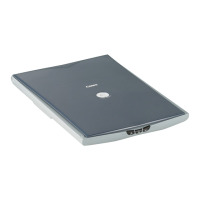

