Do you have a question about the Canon CanoScan 9900F and is the answer not in the manual?
This guide describes setup processes from opening the package to using the scanner.
HTML manual for utilizing the scanner and solving problems after setup.
PDF manuals for software programs like ArcSoft PhotoStudio and OmniPage.
Verify all items included in the scanner package are present.
Install the necessary software programs for scanner operation on Windows or Macintosh.
Procedure to unlock the scanner's scanning unit before connecting it.
Steps to connect the scanner to the computer using USB or IEEE1394 interface.
Guide on how to perform your first scan using ArcSoft PhotoStudio.
Details on how to use the scanner's front panel buttons for various tasks.
Instructions on how to scan 35mm film, slides, and other film formats.
| Scanner Type | Flatbed |
|---|---|
| Scanning Element | CCD |
| Light Source | Cold Cathode Fluorescent Lamp |
| Color Depth | 48-bit |
| Grayscale Depth | 16-bit |
| Interface | USB 2.0 |
| Scanning Area | 8.5 x 11.7 inches (216 x 297 mm) |
| Optical Resolution | 4800 dpi |
| Maximum Resolution | 9600 dpi |
| Maximum Document Size | 8.5 x 11.7 inches (216 x 297 mm) |
| Film Scanning | Yes |







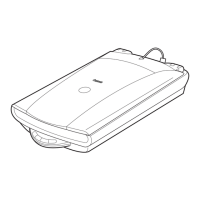

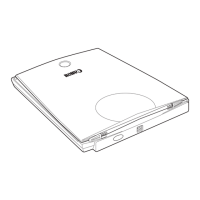


