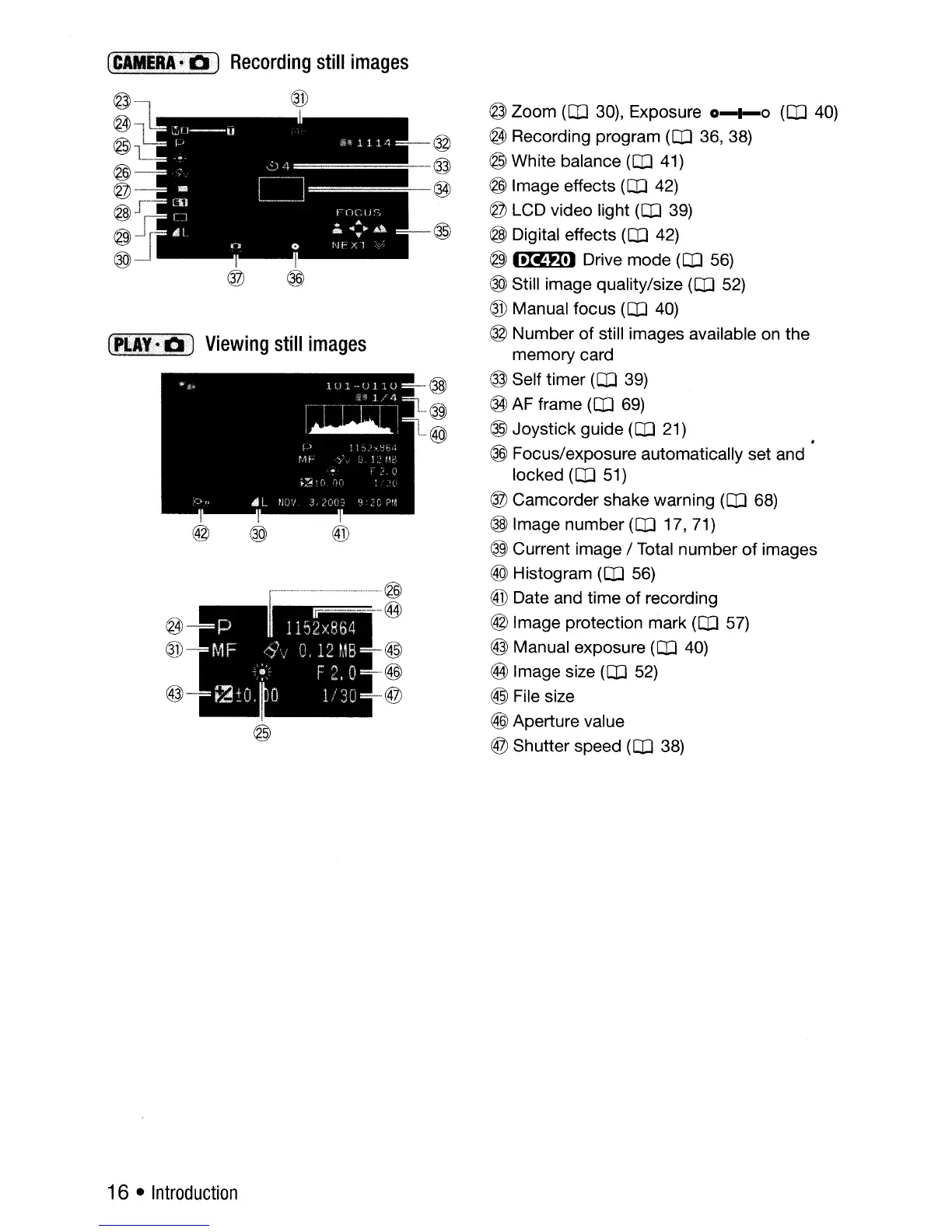@ Zoom (OJ 30), Exposure
0-1-0
(OJ 40)
~
Recording program (OJ 36, 38)
@ White balance (OJ 41)
@ Image effects (OJ 42)
@ LCD video light (OJ 39)
@ Digital effects (OJ 42)
@
.tR"X.J
Drive mode (OJ 56)
® Still image quality/size (OJ 52)
® Manual focus (OJ 40)
@ Number
of
still images available on the
memory card
@ Self timer (OJ 39)
@ AF frame (OJ
69)
® Joystick guide (OJ 21)
@l
Focus/exposure automatically set and
locked (OJ 51)
® Camcorder shake warning (OJ 68)
@)
Image number (OJ
17,71)
@ Current image / Total number
of
images
@ Histogram (OJ 56)
® Date and time
of
recording
@ Image protection mark (OJ 57)
@ Manual exposure (OJ 40)
@ Image size (OJ
52)
@Filesize
® Aperture value
® Shutter speed (OJ 38)
@)
..
@
....
@
~
~
1152x864
MF
<S\'!
0,12
MB
,'j,', F
t\
0 m
',',
.:.:,
51
t~±O,
0
1/30
I
@
('ll':.II)
Viewing
still
images
(CAI'ltt~.)
Recording
still
images
@.
®
I
~""lL
@
Lm
1
__
@
@
@r--
@m"r
®-!
16 •
Introduction