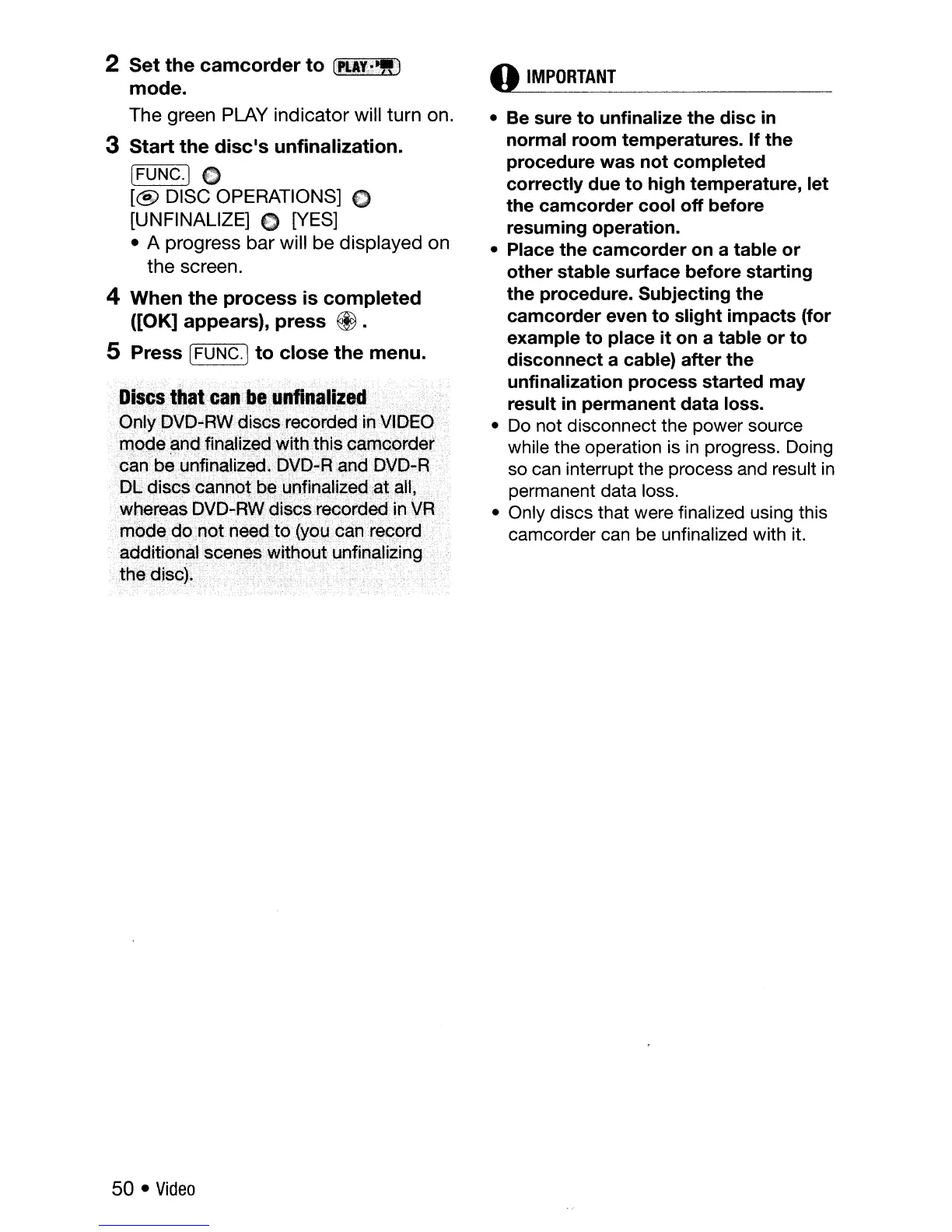2
Set
the
camcorder
to
(Ptl¥,.II)
mode.
The green PLAY indicator will turn on.
3
Start
the
disc's unfinalization.
[FUNC.] C
[@
DISC OPERATIONS] C
[UNFINALlZE] C [YES]
• A progress
bar
will be displayed on
the
screen.
4
When
the
process is
completed
([OK] appears), press
®.
5 Press [FUNC.j
to
close
the
menu.
50 •
Video
o
IMPORTANT
• Be sure to unfinalize the disc
in
normal room temperatures. If the
procedure was not completed
correctly due to high temperature, let
the camcorder cool off before
resuming operation.
• Place the camcorder
on
a table or
other stable surface before starting
the procedure. Subjecting the
camcorder even to slight impacts (for
example to place it
on
a table or to
disconnect a cable) after the
unfinalization process started may
result
in
permanent data loss.
• Do not disconnect the power source
while the operation is
in
progress. Doing
so can interrupt the process and result
in
permanent data loss.
• Only discs that were finalized using this
camcorder can be unfinalized with it.