Do you have a question about the Canon DSLR and is the answer not in the manual?
Use dedicated buttons for ISO, Drive, WB, AF, and Metering to bypass menus.
Certain menu tabs and items are hidden in automatic shooting modes like Auto, Sports, and Portrait.
Resets all camera settings to their default factory configuration.
Set photo quality to large RAW for increased dynamic range.
Utilize Adobe RGB color space to enhance the range of colors captured.
Use HDR mode for in-camera high dynamic range photos; requires a steady camera.
Option to disable the audible beep sound from the camera.
Configure Speedlite settings, including flash sync speed and external flash control.
Reduce power consumption by shortening the photo review time.
Utilize the Quick Menu for rapid adjustments to exposure, ISO, drive mode, and AEB.
Save multiple custom camera configurations using C1, C2, and C3 modes.
Choose from single, some, or all autofocus points for precise focusing.
Understand One-Shot (stationary), AI Servo (moving), and AI Focus (auto switch).
Utilize optimized AI Servo sub-modes for sports like tennis, soccer, and gymnastics.
Experience advanced eye tracking capabilities, particularly effective on newer models.
Use the [+] button for rapid selection of the active autofocus point.
Manage photos via Protect, Erase, and Copy functions directly on the camera.
Create JPGs from RAW files in-camera for easy sharing.
Utilize Rotate, Crop, and Rating features for basic photo editing.
Control slideshows with options for star ratings and playback flexibility.
Control slideshows via TV remote and display highlight alerts, AF points, and histograms.
Use the [Info] button to cycle through detailed photo information during playback.
Enable AF Point Display to visualize exactly what was in focus.
Format memory cards for data erasure and integrity checks.
Extend battery life by setting a shorter auto power-off time.
Set camera date and time, updating for travel time zones.
Use GPS to automatically set and synchronize the camera's date and time.
Configure viewfinder display for level, battery, mode, and drive settings.
Automatically add copyright metadata to image files.
Ensure optimal performance by keeping the camera's firmware up-to-date.
Check battery performance and recharge information to know when replacement is needed.
Take photos of your menu settings after configuration for future reference.
Save 3 versions of favorite settings (e.g., portrait, low-light) for quick recall.
Enable auto-update to let the camera remember your latest tweaks in custom modes.
Define custom shooting mode settings before an event for fine-tuning.
This document provides a comprehensive tutorial for navigating and utilizing the menu system of a Canon DSLR camera, designed to help users optimize their camera's settings for various shooting scenarios.
The Quick Menu is a fast and efficient way to adjust shooting functions directly on the LCD screen. It can be accessed by pressing the [Q] button. Users can navigate and change settings using the touch screen, joystick, or dials. The available options in the Quick Menu vary depending on the current shooting mode (e.g., Program, Aperture Priority, Shutter Priority, Manual, Auto).
The main Setting Menus allow for detailed configuration of the camera's functions.
These menus contain settings directly related to image capture and camera performance.
The autofocus system is highly configurable and crucial for sharp images.
Playback features allow users to review, manage, and perform basic edits on captured photos.
The Setup menus contain essential camera maintenance and configuration settings.
Custom Shooting Modes (C1, C2, C3) allow users to save and quickly recall personalized camera settings.
| Brand | Canon |
|---|---|
| Model | DSLR |
| Category | Digital Camera |
| Language | English |


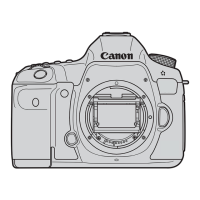









