
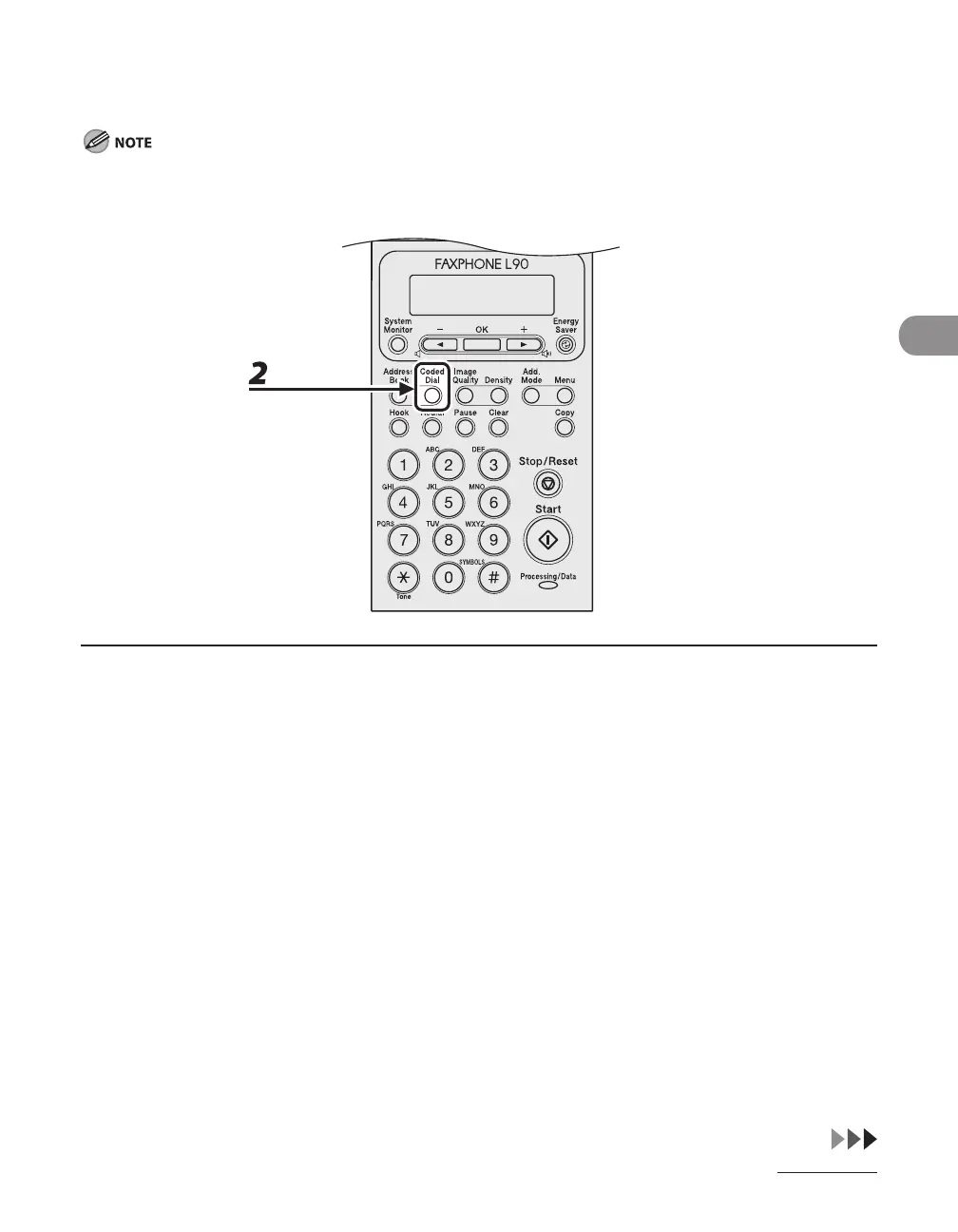 Loading...
Loading...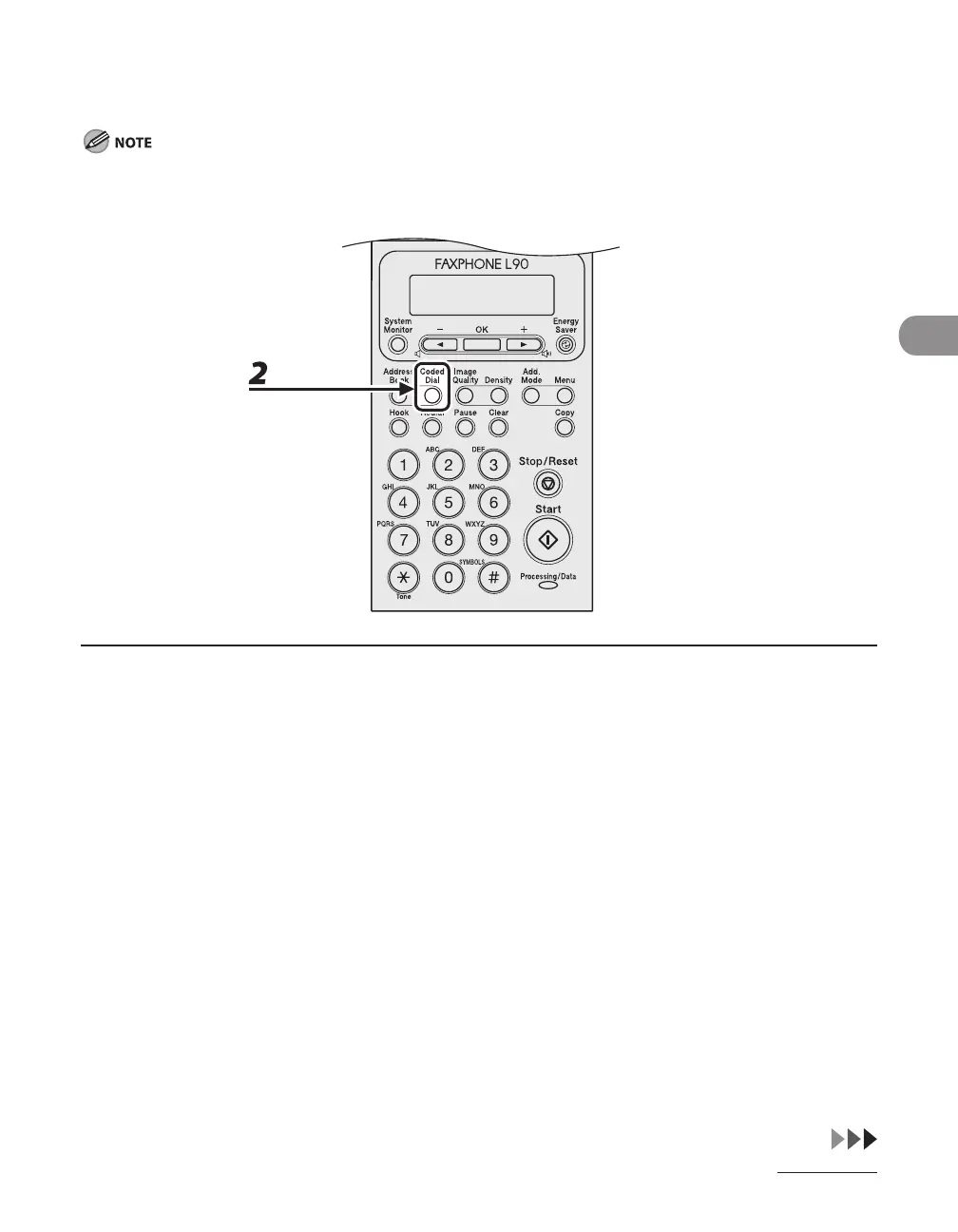
Do you have a question about the Canon FaxPhone L90 and is the answer not in the manual?
| power consumption (max) | 610W |
|---|---|
| power consumption (energy saver mode) | 3W |
| modem speed | 33.6 Kbps |
| transmission speed | Approx. 3 seconds/page |
|---|---|
| fax resolution | Up to 203 x 391 dpi |
| memory capacity | Up to 346 pages |
| printer type | Monochrome Laser |
|---|---|
| print/copy speed | Up to 15 ppm/13 cpm (letter) |
| print resolution | Up to 600 x 600 dpi |
| dimensions with attachment | 19.1" (W) x 22.8" (D) x 12.8" (H) |
|---|---|
| weight | 18.4 lbs |











