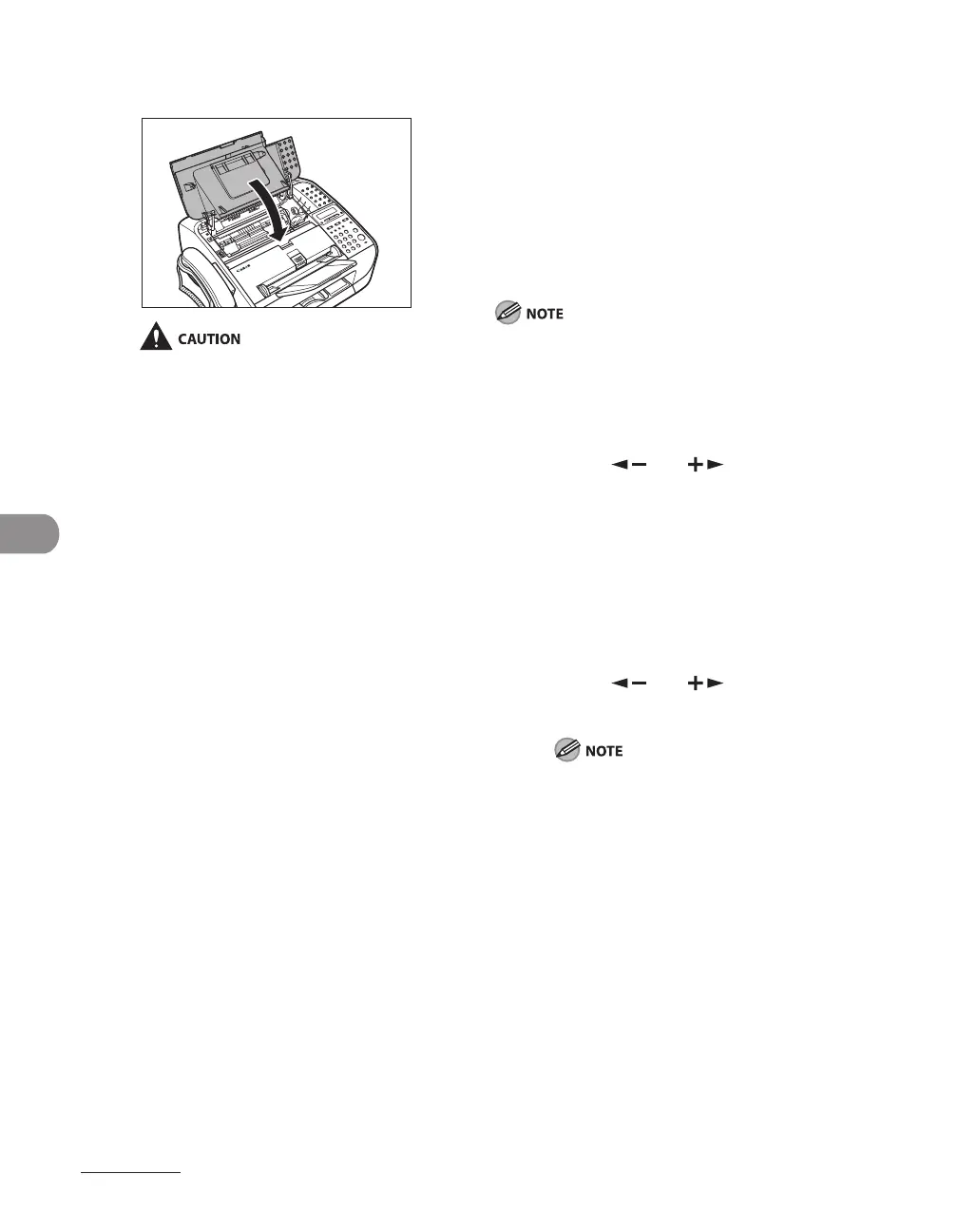Maintenance
7-6
10 Close the toner cover.
Be careful not to get your fingers caught.
11 Reconnect the power cord.
Fuser Roller
If black streaks appear with printing, the
fuser roller in the main unit may be dirty.
Should this occur, clean the fusing roller
in the following procedure. The roller
should also be cleaned each time the toner
cartridge is replaced. Load a sheet of blank
LTR paper into the feeder and start cleaning.
Cleaning the roller takes approximately 180 seconds.
1 Press [Menu].
2 Press [ ] or [ ] to select
<ADJUST./CLEANING>, then press
[OK].
3 Make sure that a sheet of blank LTR
paper is in the feeder.
4 Press [ ] or [ ] to select <FIX.
UNIT CLEANING>, then press [OK].
Use standard paper as the cleaning paper.
Throw away the cleaning paper after use.
