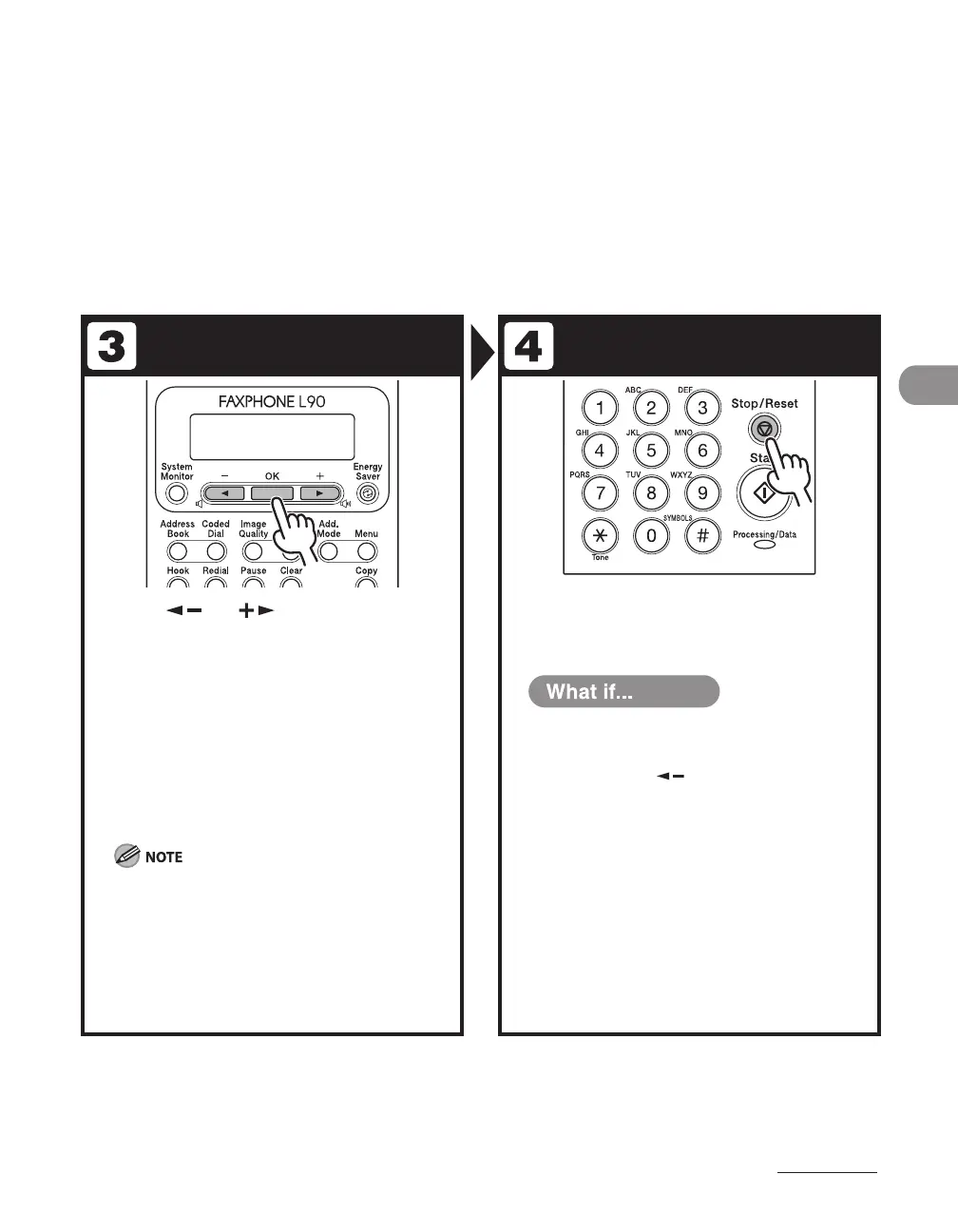4-3
Receiving Documents
Select the Receive Mode Exit the Setting Menu
Press [ ] or [ ] to select the
receive mode, then press [OK].
<FaxOnly>: Answers all calls as faxes.
<AnsMode>: Receives faxes automatically and records
voice messages.
<DRPD>: Distinguishes between fax and voice calls if you
want to use the handset or an external telephone.
<FAX/TEL>: Switches between fax and voice calls
automatically if the handset or an external telephone is
connected to the machine.
<MANUAL>: Does not answer any calls. You have to
manually receive faxes.
For details on these settings, see Chapter 3, “Sending and
Receiving,” in the Reference Guide.
For <FAX/TEL> or <MANUAL>, make sure the
handset or an external telephone is connected to
the machine.
For <AnsMode>, make sure an external telephone
with built in answering machine is connected to the
machine.
For <DRPD>, subscription to a DRPD service is
required.
–
–
–
Press [Stop/Reset] to return to the
standby mode.
You press [Stop/Reset] to cancel a job:
The <CANCEL DURING TX/RX?> message
appears. Press [ ] to select <Yes>. The
job is canceled, and the display returns to
the standby mode.
The <OUT OF TONER/CHANGE TONER>
message appears:
The toner cartridge is almost empty.
Replace the toner cartridge or you can
continue printing by setting <CONT.
PRINTING> to <ON>. For details on this
error message, see “Replacing the Toner
Cartridge,” on p. 7-9.
●
●
