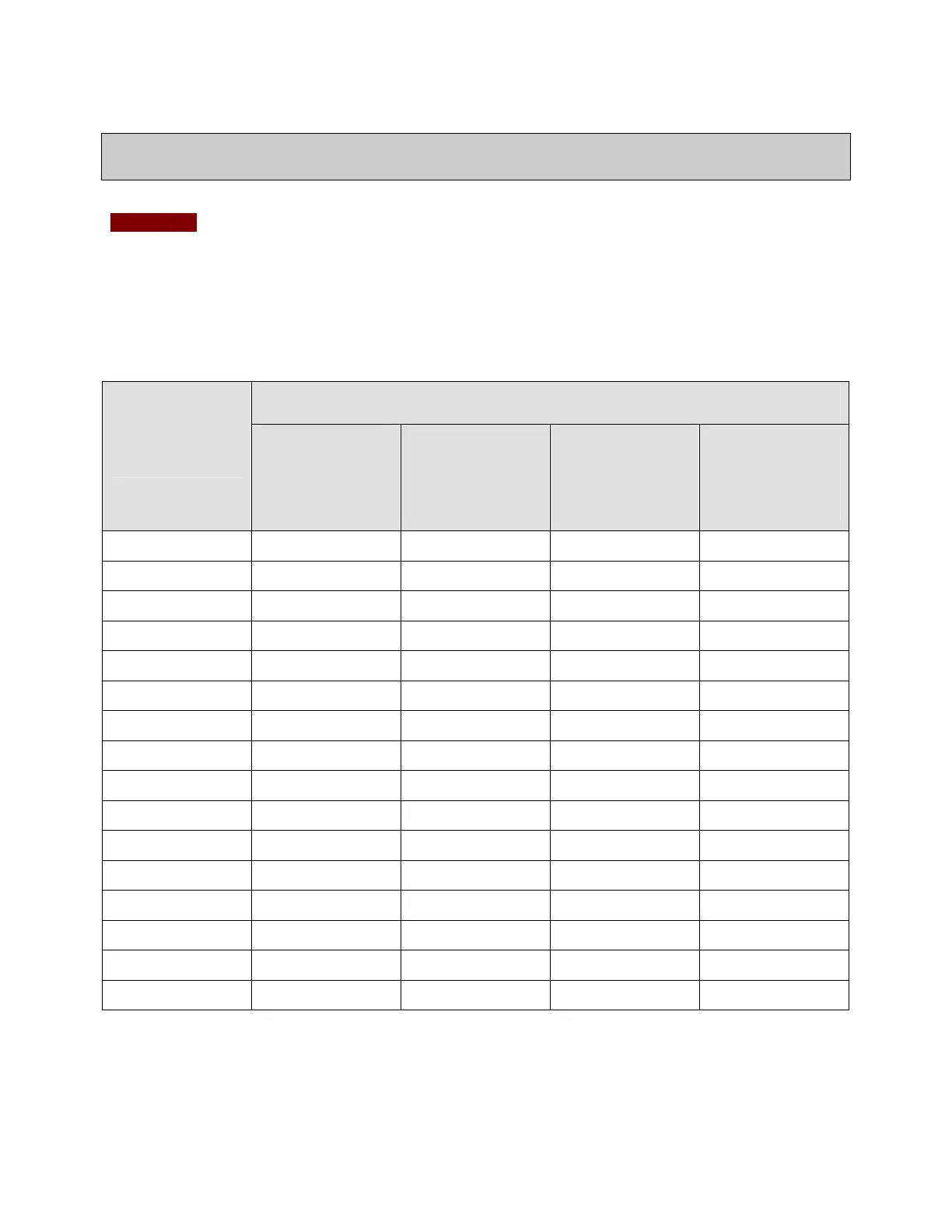9
Acceptable Paper Types
The paper types that can be loaded into this machine are given below.
CAUTION
· For high-quality copies, use paper that is recommended for this machine. Using other types of paper
may cause problems such as paper jams.
· For high-quality copies, the machine must be configured to match the paper characteristics. Always
register the paper type correctly. If the paper to be used differs from the registered paper type, problems
such as paper jams may occur.
9: Acceptable -: Unacceptable
Paper Source
Paper Type
Paper Drawer
(17 lb bond to 110
lb index
(64 to 209 g/m
2
))
Stack Bypass
(17 lb bond to 140
lb index
(64 to 256 g/m
2
))
Paper Deck-AB1
(17 lb bond to 110
lb index
(64 to 209 g/m
2
))
Paper Deck-AA1
(17 lb bond to 140
lb index (64 to
256 g/m
2
))
Thin*
1
9 9 9 9
Plain*
2
9 9 9 9
Heavy 1 -2*
3
9 9 9 9
Heavy 3 – 4*
4
9 9 9 9
Heavy 5*
5
-
9
-
9
Recycled 1 – 3*
6
9 9 9 9
Recycled 4*
7
-
9
-
9
Color
*1
9 9 9 9
Pre-punched
*8
9 9 9 9
Bond Paper
9 9
-
9
Transparency*
9
9 9
-
9
Labels
-
9
-
9
Tab Paper*
10
9
- - -
Coated Paper*
11
- 9*
14
-
9
Texture Paper*
12
-
9
-
9
Vellum*
13
-
9
-
9
*
1
Thin and Color paper are from 17 to 20 lb bond (64 to 79 g/m
2
).
*
2
Plain is from 20 to 28 lb bond (80 to 105 g/m
2
).
*
3
Heavy 1 is from 57 to 72 lb index (106 to 128 g/m
2
) and Heavy 2 is from 72 to 83 lb index (129 to 150
g/m
2
).