
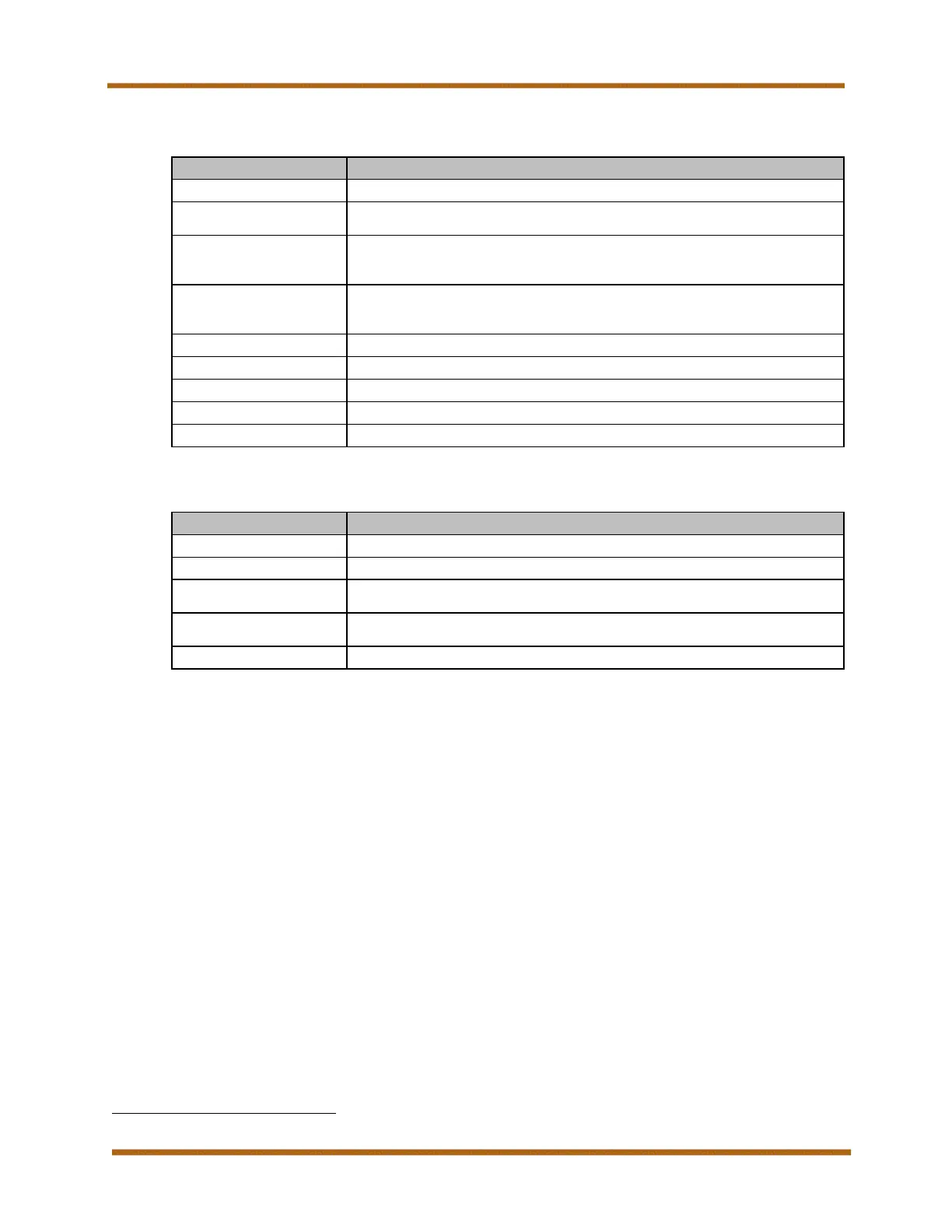 Loading...
Loading...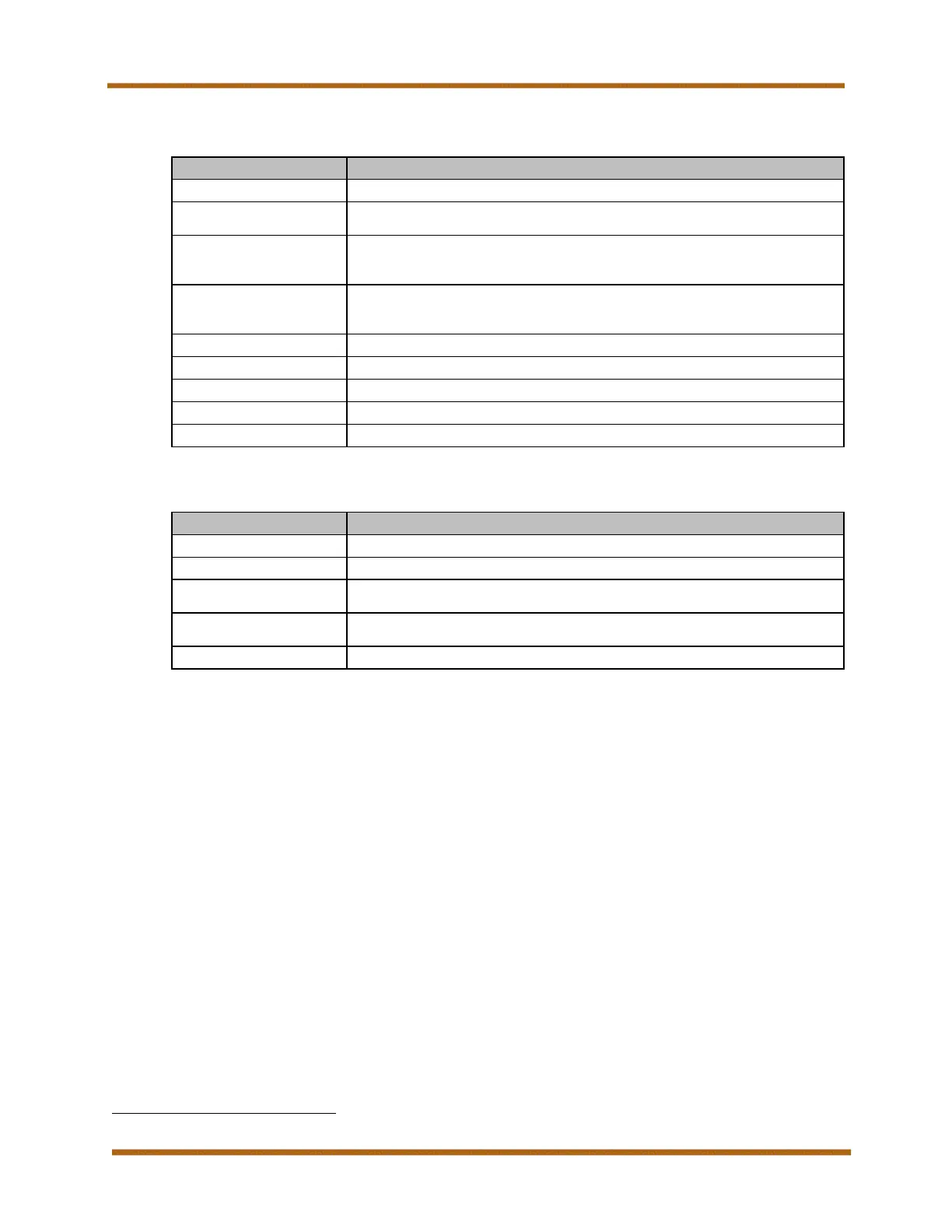
Do you have a question about the Canon imagePRESS V700 and is the answer not in the manual?
| Maximum Print Resolution | 2400 x 2400 dpi |
|---|---|
| Print Speed (Letter) | 70 ppm |
| Paper Sizes | Letter, Executive, Legal, Custom |
| Paper Weight | 52-300 gsm |
| Duplex Printing | Yes |
| Dimensions (H x W x D) | 1, 200 x 1, 200 x 1, 200 mm |
| Power Requirements | 220-240V, 50/60Hz |
| Print Technology | Laser Electrophotographic |
| Network Connectivity | Ethernet, USB |
| Operating System Compatibility | Windows, macOS |
| Warm-up Time | Less than 5 minutes |
| Weight | Approx. 1, 200 kg |











