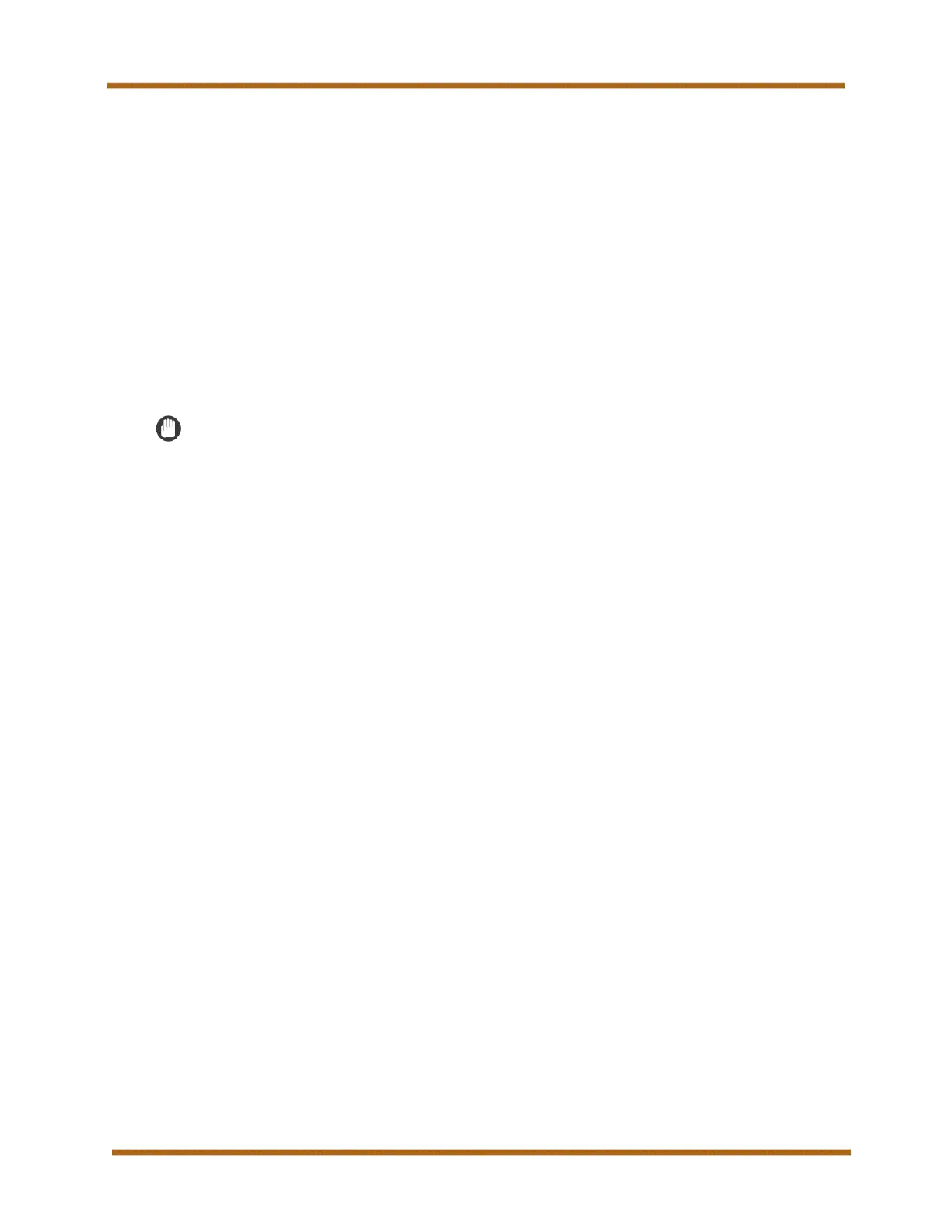Canon imagePRESS V900/V800/V700 Customer Expectations Document
Revision 2 imagePRESS V900/V800/V700 Customer Expectations Document Page 28
2.11.2 Device Security
The imagePRESS V900/V800/V700 offers several ways to protect and secure the
device, including.
• Security Policy Function – The security policy function is used to collectively
configure the security-related settings into one security policy. These settings
can be protected by a dedicated password to achieve a high-level of security.
An Administrator can implement policy settings that comply with the security
policies of his/her company in the devices under his/her charge to restrict people,
other than the Administrator and end users, from using functions that do not
comply with the policies, or from changing the setting values.
IMPORTANT
• Only an Administrator, who knows the security password, can disable the
Security function or Service Mode password.
• Proper management and workflows are necessary for users who use the
Security Policy function, and for machines that support this function.
• If an Administrator must log on to access the machine, it is necessary to notify
the service technicians and the Call Center of support of these security policies,
in case the Administrators or users forget their passwords. Therefore, a service
technician must make an appointment with the Administrator, before a visit, so
that the Security function can be disabled. Also, it is important to verify and
establish a system to issue license keys.
• Users can also lock the Service Mode of the machine, and the Administrator
must release it with their password.
• The passwords of the Administrator can be cleared from the Service Mode.
However, if the Security Policy is set to restrict access to the Service Mode,
then the Service Technician cannot clear passwords from the Service Mode. If
the Administrator forgot his/her password, an HDD clear (clears many
Settings/Registration settings and Service Mode settings) can be performed, or
the Administrator can request a new password license from a local authorized
Canon dealer. It is necessary to explain to the Administrator about the risk of
any security policy specified, and request to manage the passwords.
