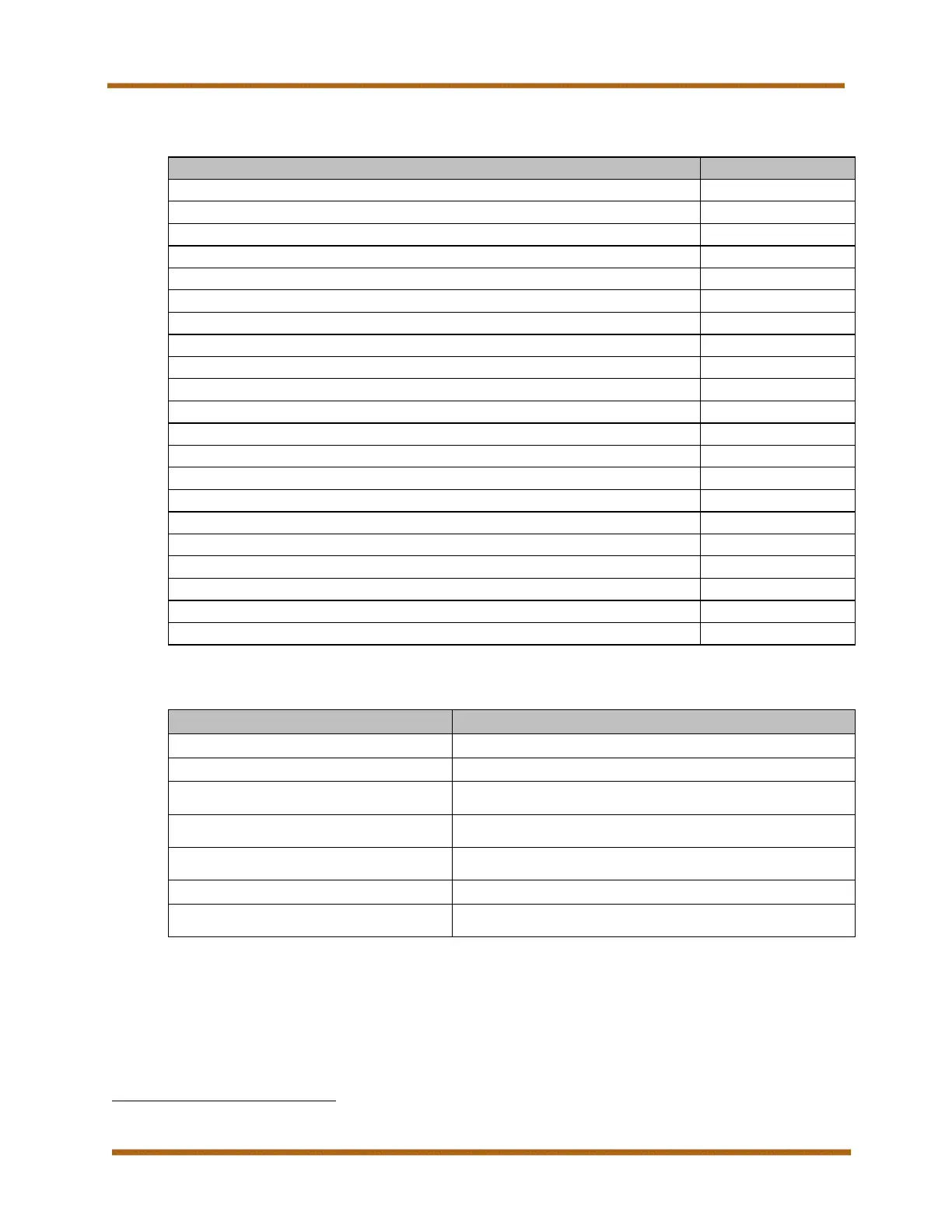Canon imagePRESS V900/V800/V700 Customer Expectations Document
Revision 2 imagePRESS V900/V800/V700 Customer Expectations Document Page 116
Estimated Installation Time (cont’d)
480GB SSD-A1 16.3 minutes
SDD Square Fold Booklet Maker
SDD Square Fold Booklet Maker with Two-Knife Trimmer 120 minutes
SDD BLM300C Professional Booklet Maker
78
50 minutes
DFD Interface Kit (Installs inside High Capacity Stacker-J1)
SDD Front Trimmer BLT6989
SDD 2-Knife Trimmer STR6702 40 minutes
SDD Long Belt Stacker BST6800 or Short Belt Stacker BST6900
Trimmer FTR50
Rotate Crease Trimmer BCT50
High Capacity Belt Stacker BST4000-1
Plockmatic Multi-Purpose Stacker
30 minutes
8.2 Customer Installation Responsibilities
Item Remarks
Identify location for equipment. Area meets space and service space requirements.
Verify strength of floor and level. Certified by structural engineers.
Ensure that the equipment can be
delivered to the site.
Path is clear and unobstructed.
Confirm proper electrical outlets and
power are available.
Dedicated power, and enough outlets for equipment (including
accessories).
Area meets environmental specifications.
Temperature and humidity are within specifications, venting
provided if necessary.
Network connections available. Required to activate ULM (standard) and other options.
Security systems and backup plan for data
and storage available.
Highly recommended.
78 Add 10 minutes to the installation time if the SDD Rotator RTM6940 is not in the configuration.
79 Software installation time for the Inspection Workstation totals approximately 42 minutes.
