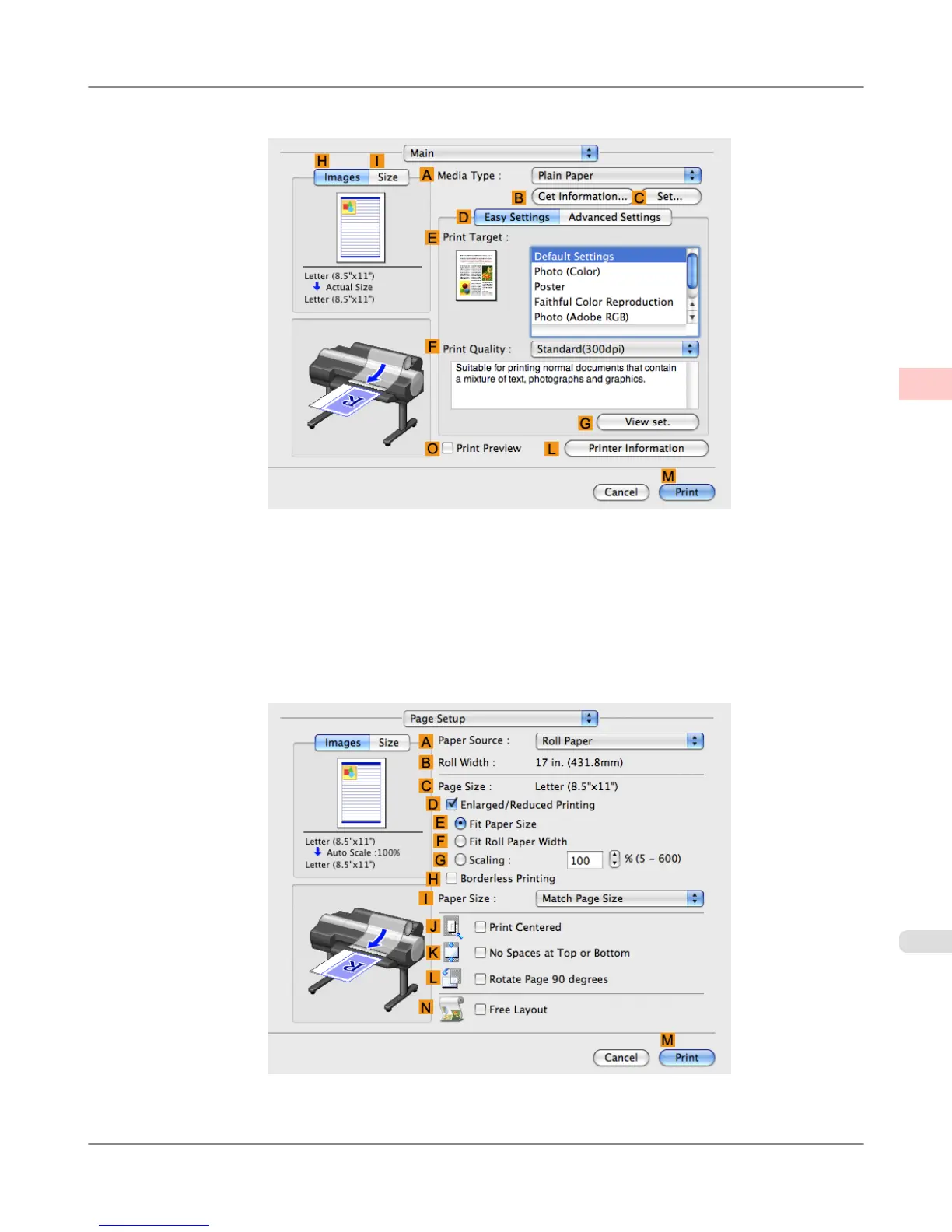5. Access the Main pane.
6. In the A Media Type list, select the type of paper that is loaded. In this case, click Plain Paper.
7. Make your selection in the E Print Target list.
8. Make your selection in the F Print Quality list.
9. Access the Page Setup pane.
10. Select and click a roll paper in the A Paper Source list.
Enhanced Printing Options
>
Printing at full size
>
iPF6300S Printing at Full Size (Mac OS X)
2
97