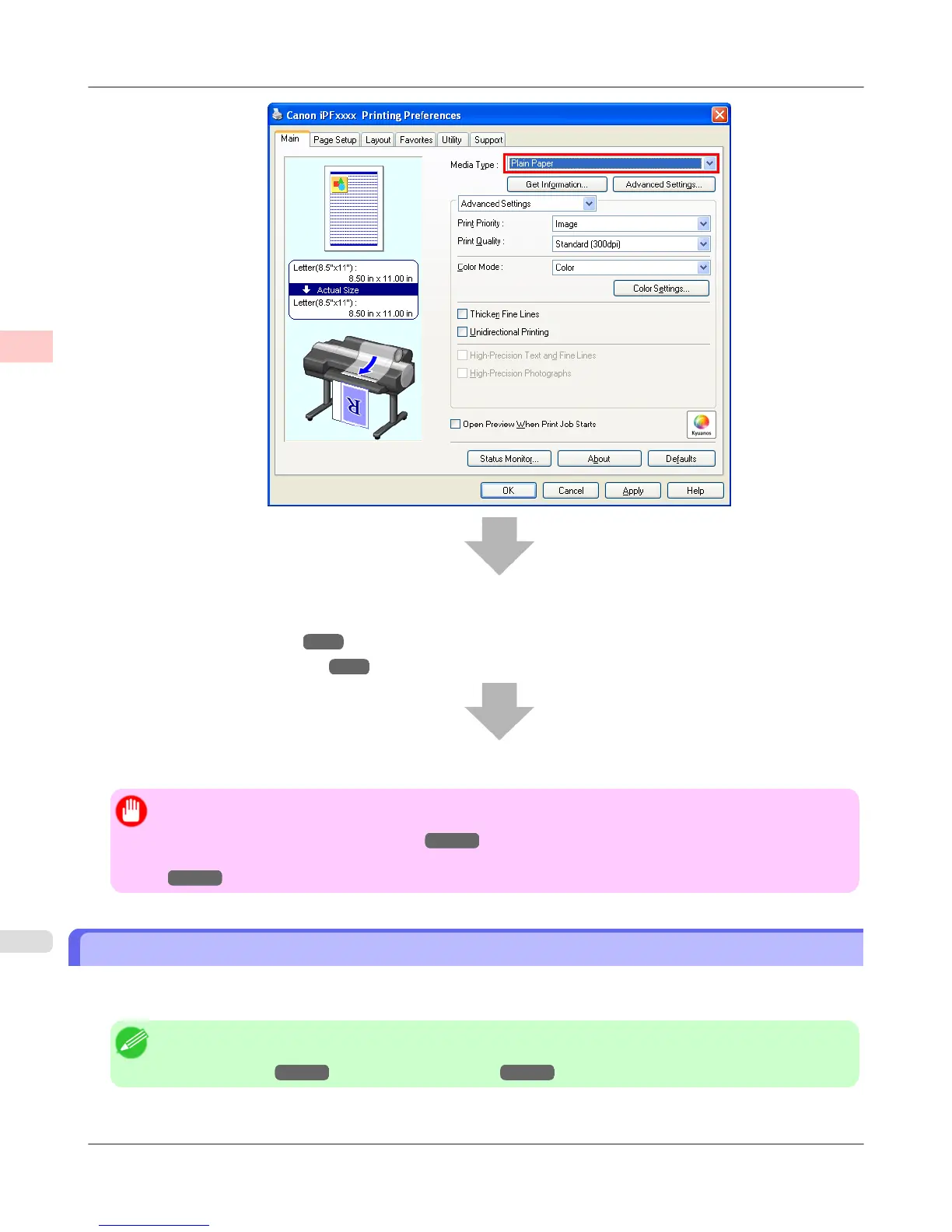6. Send the print job.
• Printing in Windows →P.8
• Printing from Mac OS X →P.9
The printer now starts printing the print job.
Important
• Once a roll has been advanced, do not pull the paper out by force. This will prevent further feeding. (See
"Removing the Roll from the Printer.") →P.728
If you accidentally pull out the paper, see "Roll paper cannot be inserted into the paper feed slot."
→P.949
Loading and Printing on Sheets
These are the basic steps for loading sheets and then printing.
Follow the steps below to load and print on sheets.
Note
• For details on supported types and sizes of paper, see Paper Sizes or the Paper Reference Guide. (See
"Paper Sizes.") →P.715 (See "Types of Paper.") →P.712
Basic Printing Workflow
>
Printing procedure
>
Loading and Printing on Sheets iPF6300
1
6