
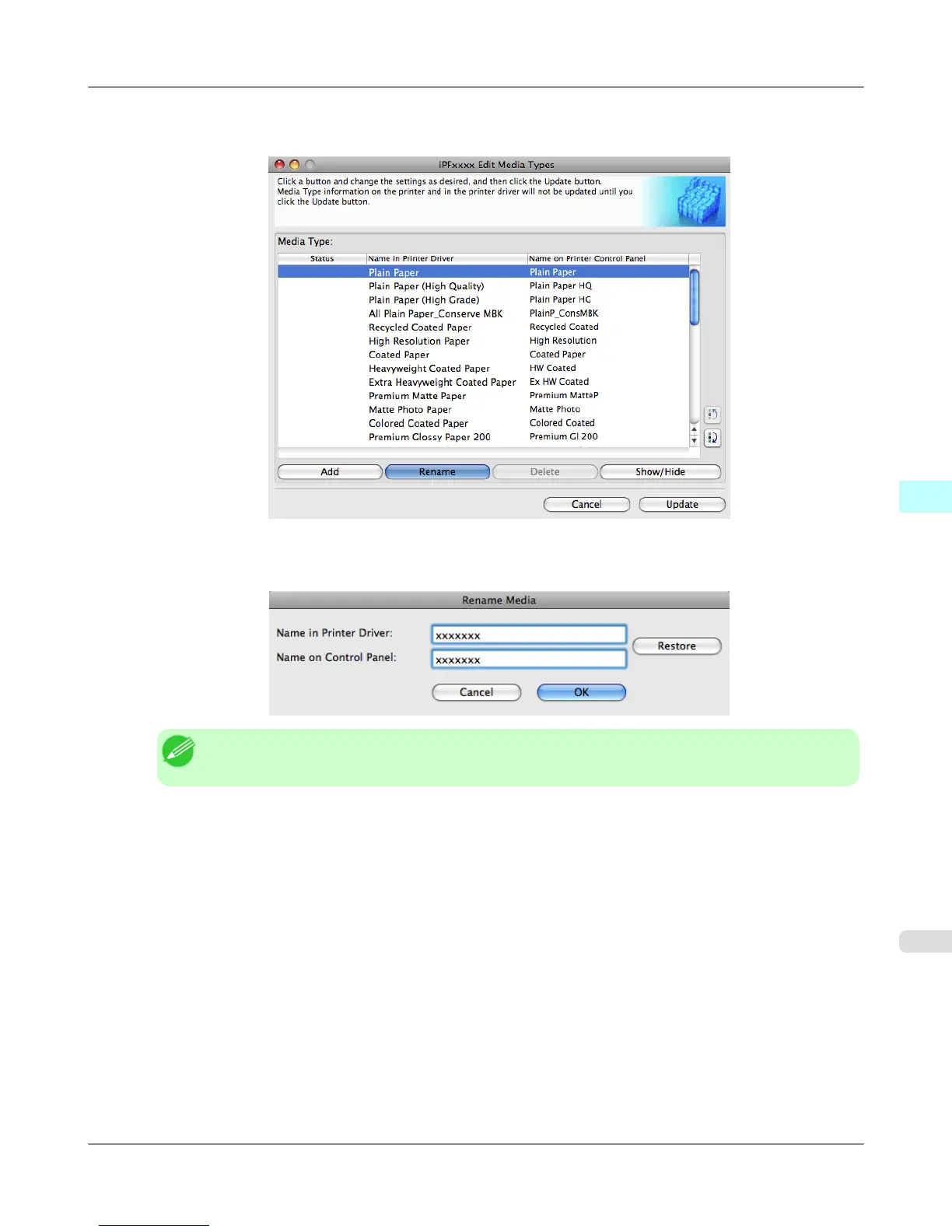 Loading...
Loading...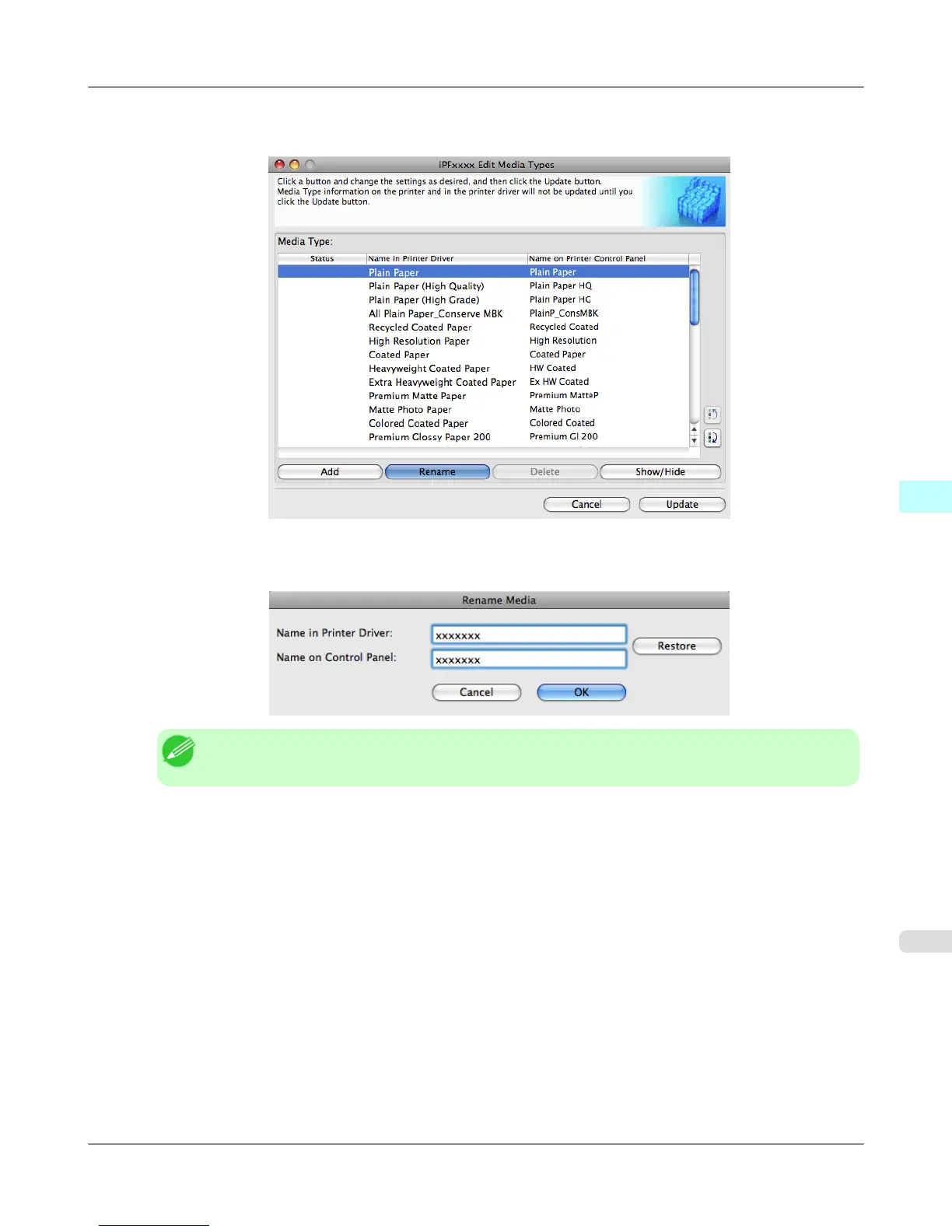
Do you have a question about the Canon imagePROGRAF iPF6350 Basic Guide No.2 and is the answer not in the manual?
| Category | Printer |
|---|---|
| Model | imagePROGRAF iPF6350 |
| Guide | Basic Guide No.2 |
| Printer Type | Large Format Inkjet Printer |
| Maximum Print Resolution | 2400 x 1200 dpi |
| Maximum Print Width | 24 inches (610mm) |
| Ink Configuration | Pigment-based ink |
| Number of Ink Colors | 12 |
| Media Sizes | A1, A2, A3, A4, B1, B2, B3, B4, 24 inches |
| Media Types | Plain paper, coated paper, fine art paper, photo paper |
| Media Handling | Roll paper and cut sheet |
| Interface | USB 2.0, Ethernet (10/100/1000BASE-T) |
| Connectivity | Wired |
| Operating Systems Supported | Windows, macOS |
| Operating System Compatibility | Windows, Mac |











