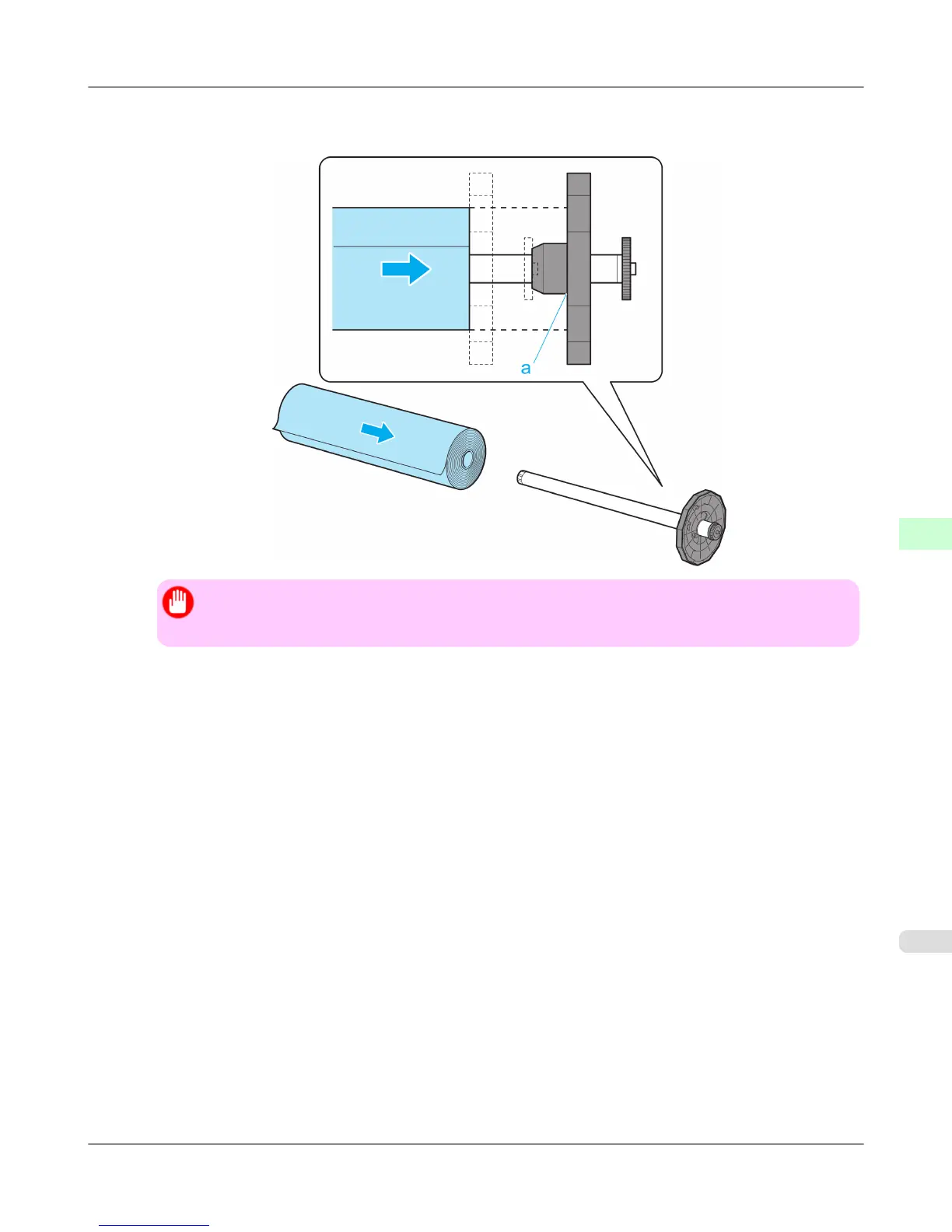3. With the Roll Holder resting horizontally and the edge of the roll paper facing forward as shown, insert the roll in
the Roll Holder from the left. Insert the roll firmly until it touches the flange (a) of the Roll Holder, leaving no gap.
Important
• Always have the Roll Holder resting horizontally when loading rolls. Attempting to load rolls with
the Roll Holder upright may damage the Roll Holder.
Handling Paper
>
Handling rolls
>
iPF6300 Loading Rolls on the Roll Holder
6
721
